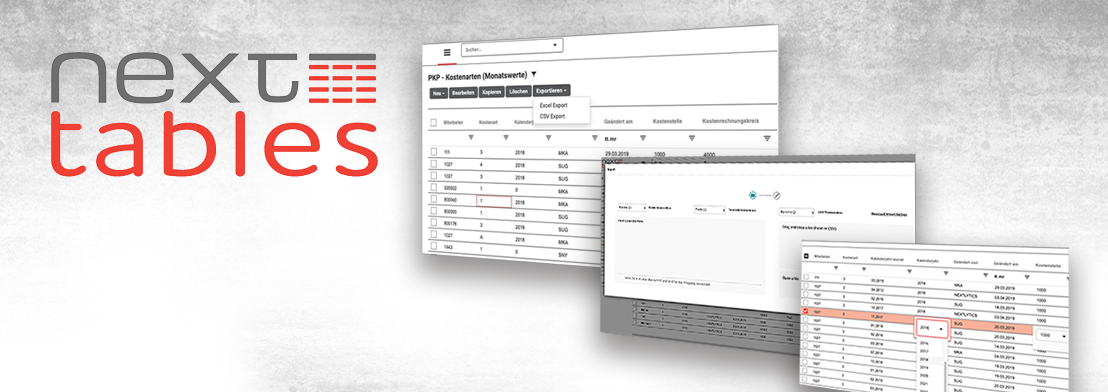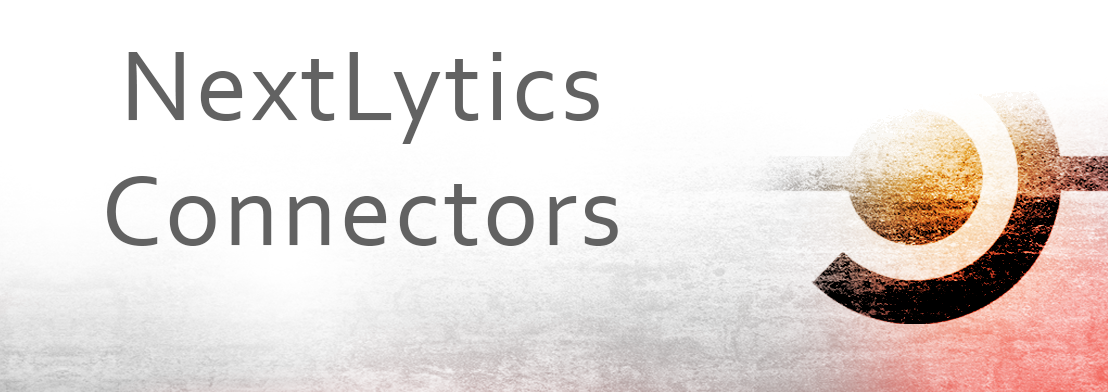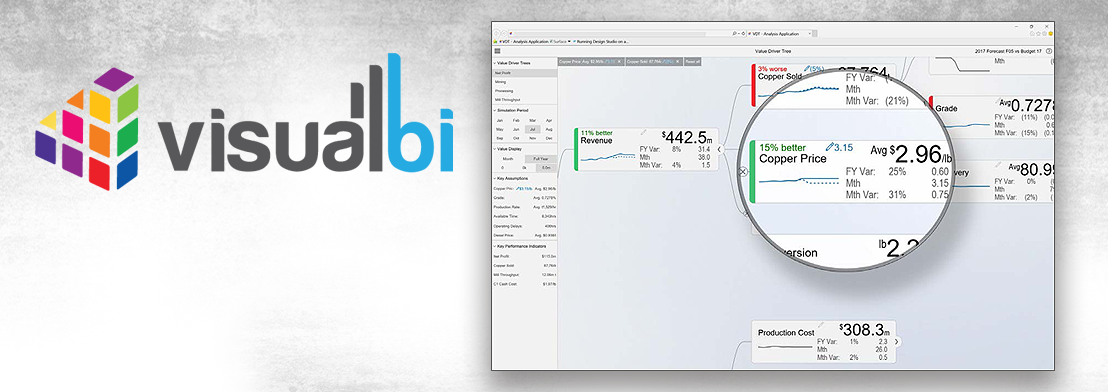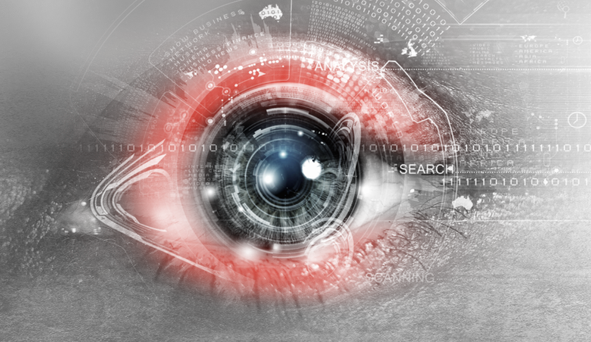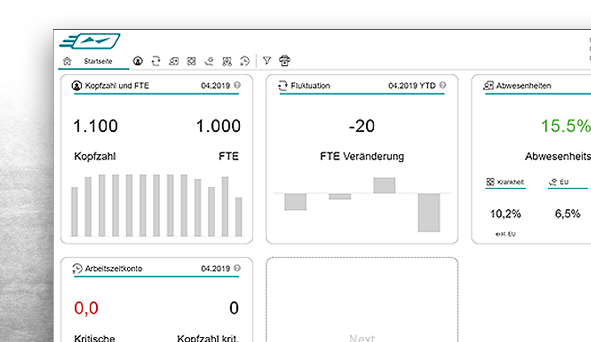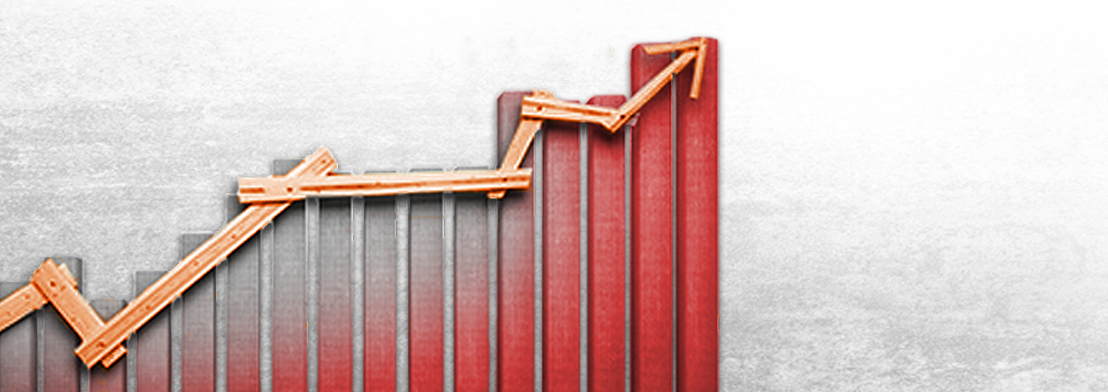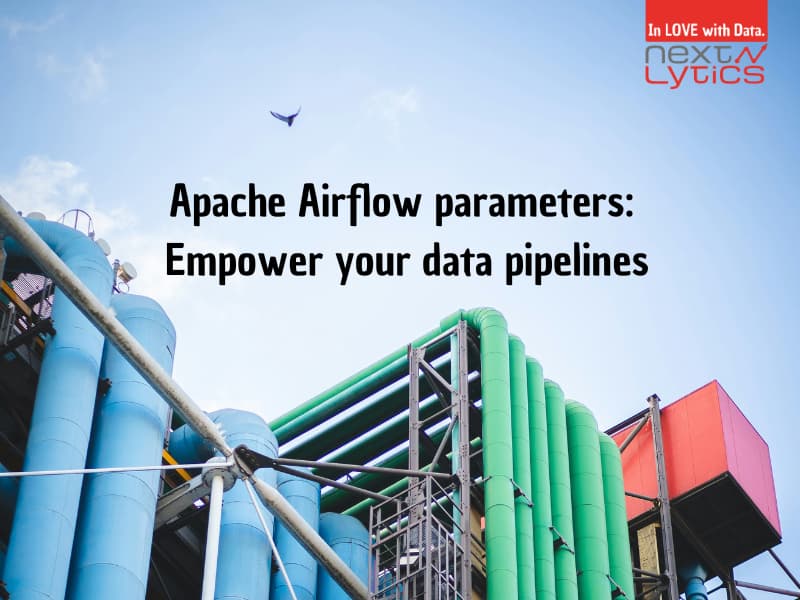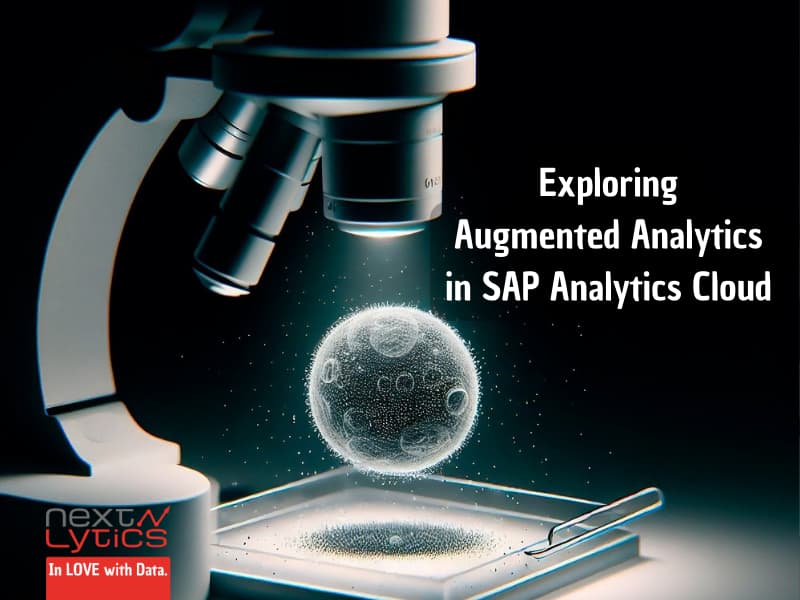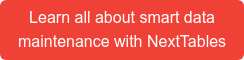Especially for fields with many entries, finding the desired value can be challenging. The cryptic keys make the search even more difficult. Thus, finding the right employee in large companies can be very difficult.
In this post, I'll show you how to use a BAdI to customize NextTables so that you can find the right employee even with vague name information. In addition, the search result is extended by a context menu to make it easier to decide which employee is the right one. For example, it indicates whether the employee is active, since often many inactive personnel numbers exist in the system. It also displays which organizational unit and which company code the employee belongs to. You can also display the respective job position and thus identify employee's scope of activities.
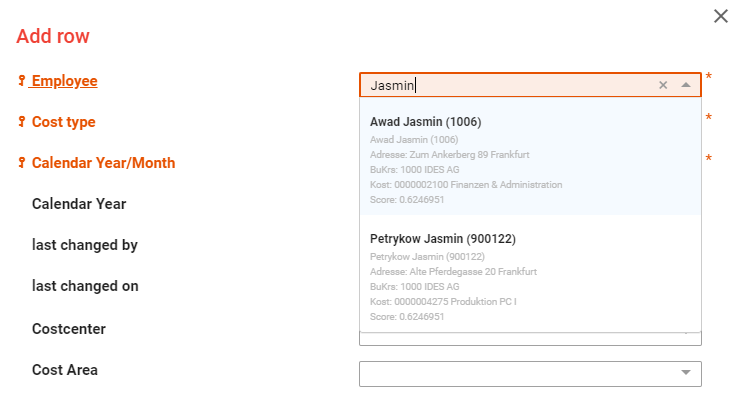
If you are unsure what the exact name of the employee is, Fuzzy Search will help. For example, if you are looking for Alex, you will also find Alexandra, Alexander, but also Axel. Fuzzy Search is already used by NextTables when searching via InfoObject texts. However, you can use a BAdI to further customize the search. For example, depending on whether in this scenario the first name or surname is searched for more often (it depends on your corporate culture), you can weight the first or last name in the algorithm accordingly. This weighting is then taken into account for the search results.
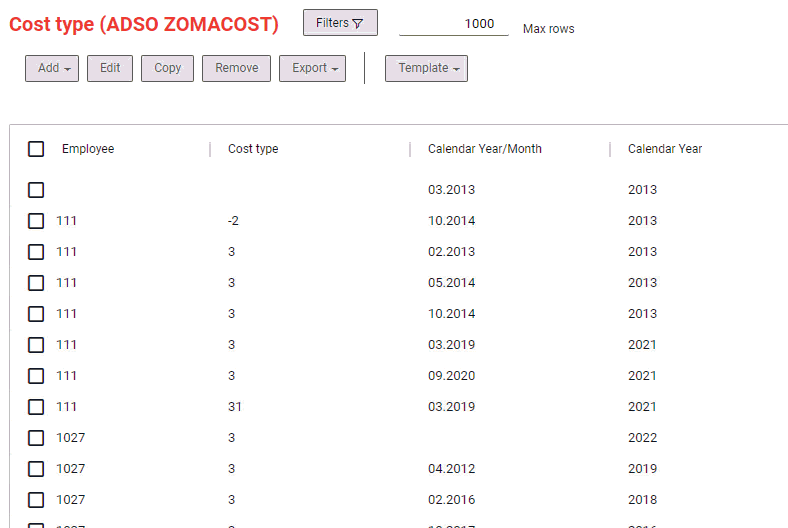
In this post I present the technical implementation, so you can recreate this feature in your system.