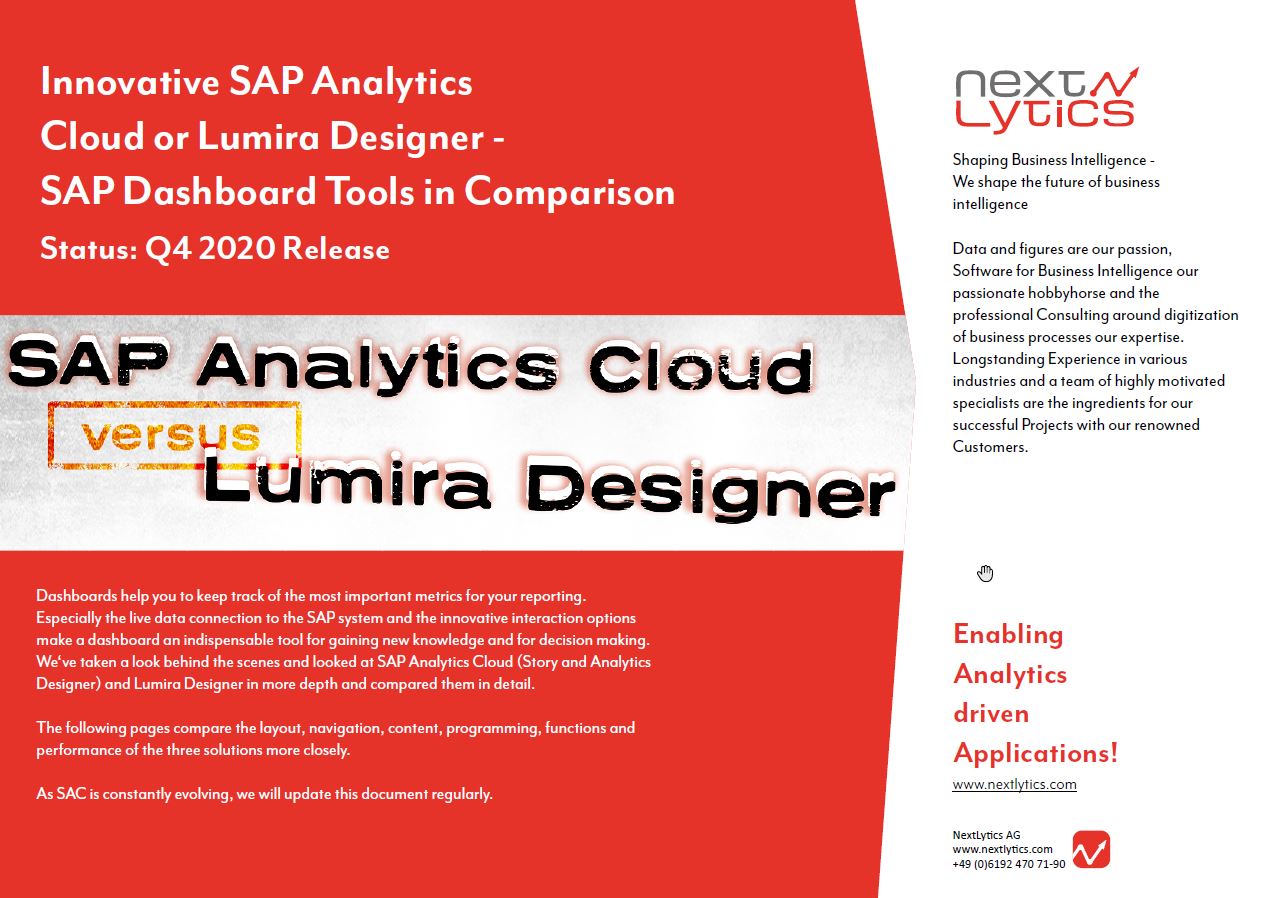SAP Lumira is strategically obsolet as a Platform
Since the introduction of the SAP Analytics Cloud (SAC), SAP's strategic direction has been clear:
Lumira 2.0 is still supported, but is no longer recommended as a new investment.
We share this recommendation, as new developments and innovations take place in the SAC - no longer in Lumira.
Since the introduction of SAC Story 2.0 at the latest, we also actively recommend that our customers switch from Lumira 2.0 to SAC.
A transformation project can be complex and cause for concern. We have already successfully completed several of these projects and would be happy to advise you.
We have more information on the SAP Analytics Cloud for you here:
We will of course continue to support you in the development of Lumira 2.0 dashboards.
Tools included in SAP Lumira 2.0
- Data discovery & dashboarding
- Office integration
- Reporting
In the Data Discovery & Dashboarding area, the main product is SAP Lumira 2.0, for Office Integration Analysis Office and in the Reporting area Crystal Reports Web Intelligence.


SAP Lumira 2.0 is the completely revised successor of SAP BO Design Studio and SAP Lumira and combines both central front-end tools for creating management and self-service dashboards. The two tools for Self Service BI, Design Studio and Lumira, share the same technological basis. The advantage: The different departments can work better with the IT department because dashboards or analyses developed in the departments can be used by IT as a basis for more complex dashboards or function enhancements.
Lumira 2.0 includes two different tools:
SAP Lumira Designer and Lumira Discovery
Everything about SAP Lumira Designer


Lumira Designer supports SAP BW and HANA-specific services and can also process various sources such as BEx queries, InfoCubes, CSV files, HANA views, etc. Stories and data sources can also be edited, modified and extended as composites from SAP Lumira Discovery. Data from Lumira Designer can also be easily imported and edited in SAP Office Analysis, ensuring high interoperability of the individual SAP tools.
If you have special requirements for your dashboard, we can implement your own components with the help of the SAP Software Development Kit.
Lumira Designer - a Tool for IT Departments
At a Glance
- Intuitive "WYSIWYG" development environment with many ready-made elements.
- Optimized output for web and mobile devices (HTML5) through responsive design
- Powerful script editor based on JavaScript
- Supports SAP BW & HANA-specific services
- Can consume various sources such as BEx queries, InfoCubes, CSV files, HANA views, etc.
- Custom components can be created using the Software Development Kit (SDK)
- Serves as a central dashboard for all users (single point of truth)
- Users can create bookmarks
- Lumira Discovery documents can be processed as composites
- Interaction with Analysis-Tool
- Rapid deployment on Tablet using QR code
SAP Lumira Discovery as a Self-Service Option
SAP Lumira Discovery is the successor to SAP Lumira Client, which is designed specifically for business users in the departments and allows the simple creation of self-service dashboards and analyses. SAP has replaced Lumira Discovery by SAP Analytics Cloud stories and recommends their usage.

For the Business: Lumira Discovery
At a Glance
- Lumira Discovery enables quick and easy analysis of business areas/end users
- No programming skills are required
- Toolset on predefined scenarios
Have a chat with our expert!
FAQ - SAP Lumira 2.0
These are some of the most frequently asked questions about SAP Lumira 2.0.
- Lumira Designer is a powerful tool for creating complex, responsive dashboards. It offers a user-friendly WYSIWYG development environment and supports data from sources such as SAP BW, HANA, and CSV files. It is primarily used by the IT department to create dashboards with advanced functionality.
- Lumira Discovery is designed for business users and allows them to easily create self-service dashboards and analyses without needing programming knowledge.
- WYSIWYG development environment with many pre-built elements.
- Responsive design for web and mobile devices (HTML5).
- JavaScript-based script editor for advanced functionality.
- Support for SAP BW and HANA-specific services.
- Integration with SAP Analysis for Office.
- Create custom components using the Software Development Kit (SDK).
- Rapid deployment on tablets via QR code.
- User-friendly, intuitive dashboards and reports.
- Integration with SAP BW, HANA, and other data sources.
- Ability to create custom dashboards.
- Comprehensive data preparation and analysis features.
- Flexibility in creating and customizing dashboards.
Do you want to learn more about SAP Lumira?
Find interesting articles about this topic in our Blog
The value driver tree - 4 reasons why it's making a comeback
Value driver trees can simplify planning scenarios in your company. The classic approach of...

Simple comment function in SAP Lumira Designer 2.3
With the growing adoption of interactive dashboards that replace static PowerPoint slides or...
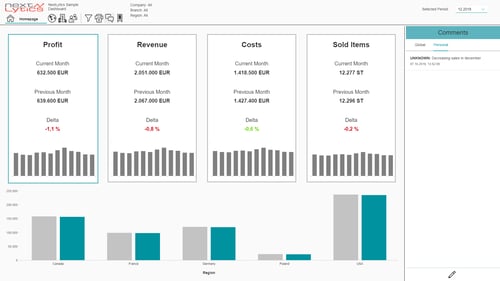
Lumira Designer 2.3 - Bookmarking with a Composite
In this blog entry we want to take a look at composites and illustrate how popular functions can be...
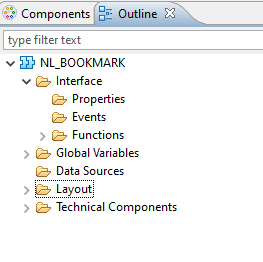
/Logo%202023%20final%20dunkelgrau.png?width=221&height=97&name=Logo%202023%20final%20dunkelgrau.png)