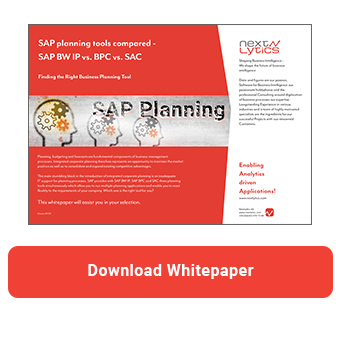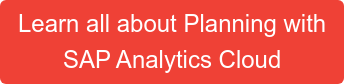What’s behind the move to HANA Cloud?
SAP has begun migrating the first SAP Analytics Cloud (SAC) systems from HANA 2.0 to HANA Cloud. While this process currently affects only a few customers, one thing is clear: the transition is coming – for everyone. By the end of 2025, a large portion of tenants will be migrated. At the moment, the migration process takes about a week per customer. However, by the end of the year, SAP aims to automate and optimize the process so that only a short downtime will be required per tenant.
Anyone who doesn't want to wait for the SAP- managed migration can also carry out the process manually in advance. But is it really worth it?
This article takes a closer look at the switch to HANA Cloud: what it means, what the benefits are, what to consider with manual migration- and whether the effort pays off.
Why is SAP migrating to HANA Cloud?
The migration is part of SAP’s strategic evolution of the SAC infrastructure. The goal is to bring all customers onto a modern, future-proof platform: SAP HANA Cloud. This offers not only technical advantages but is also a prerequisite for new features – above all, Seamless Planning. This was released to selected customers in late 2024 and will be available in 2025 for all tenants already running on HANA Cloud.
The focus on HANA Cloud makes sense – SAP Datasphere is also based on the same technology. Seamless Planning leverages this common foundation, allowing SAC and Datasphere to be combined in powerful new ways, moving beyond the limitations of traditional SAC Planning. We’ve covered Seamless Planning in detail in a separate blog post.
Not least, HANA Cloud also enables new connection types, like the live connection to Google BigQuery.
Migration timeline: SAP takes it step by step
The migration process started in mid-2025. Further details about the process and timeline are discussed and regularly updated in the community blog post. The migration is tenant-based and handled by SAP. If that’s too late for you – or if you want earlier access to Seamless Planning – you can request a manual migration via your SAP/SAC contact or SAP Support. SAP will then provide a new SAC tenant based on HANA Cloud. The old tenant will be decommissioned after 30 days, although extensions are usually negotiable. In this case, however, you are fully responsible for the migration.
And that’s where things get tricky – especially if your system still contains legacy baggage.
Is manual migration worth it?
Short answer: In only a few cases.
Seamless Planning is undeniably a powerful step forward. Compared to traditional SAC Planning, it’s more flexible, more integrated, and opens up exciting use cases – particularly in combination with Datasphere.
That said, the feature set of Seamless Planning is still limited. Major updates are expected at the end of 2025 and early 2026 – right when most customers will already be migrated by SAP. So if you manually migrate now, you’re unlikely to see full benefits for several more months.
Early migration to HANA Cloud does offer some perks – like access to Google Live Query and a chance to clean up your system, remove outdated content, and revise classic stories.
But you have to weigh that against the effort involved. When SAP handles the migration, classic features like Legacy Stories and Applications are still supported until 2026 – meaning no major action is required on your part, aside from coordinating with SAP and informing SAC users about the scheduled downtime.
What’s involved in a manual migration?
A new HANA Cloud tenant starts out empty – and all content from the old tenant must be migrated. But there are a few caveats:
- Classic Stories, Applications, and Boardrooms cannot be migrated. These components are not supported on new tenants
- The Batch Migration Tool can help with migrating classic stories – but only if they don’t require manual adjustment. This is rarely the case with older content
- Large imports often fail, requiring the migration to be split into smaller packages

In classic story tables, the “Optimized Presentation” option is often not activated
which is essential for a successful migration.
Limitations of the export/ import process
There are several technical limitations:
- Export/import is generally slow
- No validation is performed before exporting or importing
- If an error occurs, nothing is imported – partial imports are not supported
- Log files point to faulty objects, but your only options are to exclude them or revise and re-export
On the plus side: Export versioning is now possible, so you don’t need to create a brand-new export every time – this saves time and improves clarity.
What if you must migrate manually?
If a manual migration is required – for example, for a sandbox tenant – follow these steps:
- Clean up the system: Remove unsupported and outdated objects
- Group content logically: Organize by type (connections, models, stories…) and migrate in a sensible order
- Break up large packages: Especially if you have many stories, smaller groups help
- Check for issues: If an import fails, review the log and adjust as needed
Another use case for manual migration is switching to a Private Cloud setup. The process is largely the same – but without the 30-day deadline. If you’re willing to pay for both tenants during the transition, you can take more time with the migration.
SAP Planning Tools Compared -
Download the Whitepaper here!
Recommendation: Use a Fast Track Sandbox instead of migrating production
If you want to explore Seamless Planning now, consider migrating a separate sandbox tenant – ideally with “Fast Track” enabled. This way, you get updates every two weeks (instead of quarterly), allowing you to test new features earlier. Bugs may appear more often, but that’s usually not a problem in a sandbox environment.

The diagram shows a possible migration setup for SAC HANA Cloud tenants.
For production systems, we recommend letting SAP handle the migration. They take care of the technical side and automatically transfer all supported content.
Regardless of your migration timeline, SAP (and we) strongly recommend switching to the new story type and gradually phasing out classic stories, applications, and boardrooms.
SAP Analytics Cloud Migration: Our Conclusion
Seamless Planning is a promising innovation with lots of potential. But: The migration to HANA Cloud shouldn’t be rushed. Manual migration takes time – and the benefits may not be fully realized until later in 2025 or 2026.
The smarter approach? Let SAP handle the migration – and test Seamless Planning today in a fast-track sandbox. That way, you stay ahead of the curve without putting your productive system at risk.
Do you have questions on this or another topic? Simply get in touch with us - we look forward to exchanging ideas with you!
SAP Analytics Cloud, SAP Planning

/Logo%202023%20final%20dunkelgrau.png?width=221&height=97&name=Logo%202023%20final%20dunkelgrau.png)