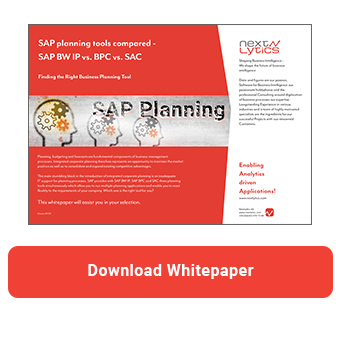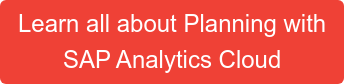SAP Analytics Cloud (SAC) enables you to create time series forecasts within a story. An algorithm uses historical data to predict future values. The result of the forecast can then be used in the planning process. In this article I will present the forecast function in detail.
Create forecast
You can easily create the forecast within the story. To do so, click on Predictive Forecast in the Tools menu.
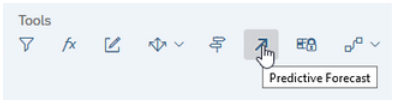
When executing the forecast, you can specify the time interval for the forecast and the past periods whose data you want to use as a basis. You can also determine the granularity of the forecast by specifying whether the forecast is to be created on a monthly, quarterly, half-yearly, or annual basis.
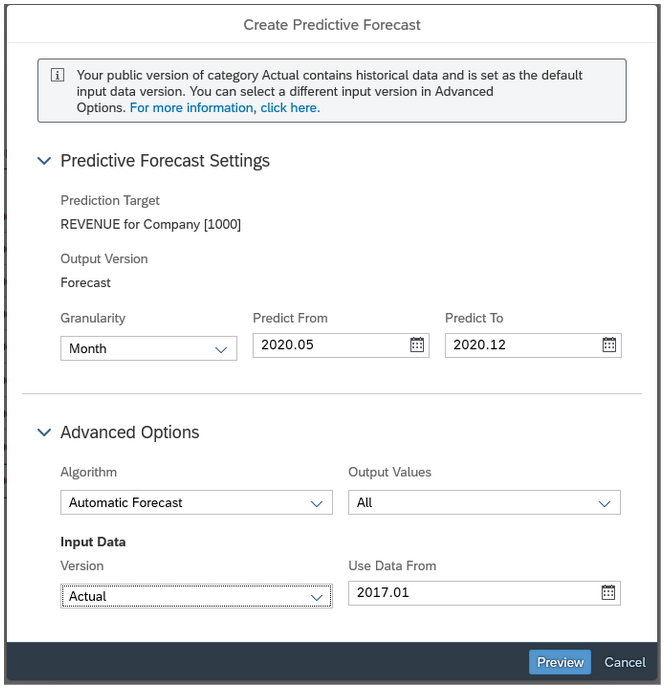
In the next step you have the possibility to select the algorithm to be used. You can choose between 'automatic forecast', 'linear regression' and 'triple exponential smoothing'. You can also specify whether only positive values should be taken into account.
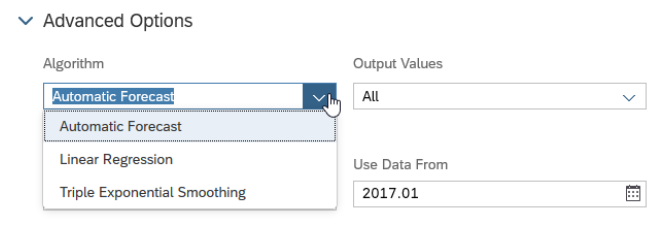
Then a preview of the forecast is displayed, which contains the previous actual values together with the forecast values, which are displayed both as a diagram and in the form of a table. The upper and lower limits of the confidence interval are also displayed.
The solid line represents the past values and the dashed line shows the forecast values. The confidence interval is shaded.
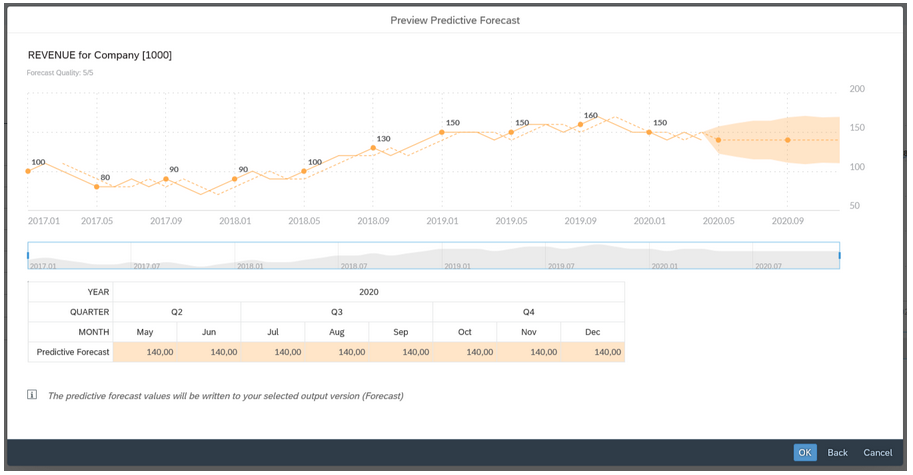
You can move the mouse over the individual points to display details. You can compare the predicted and actual values.
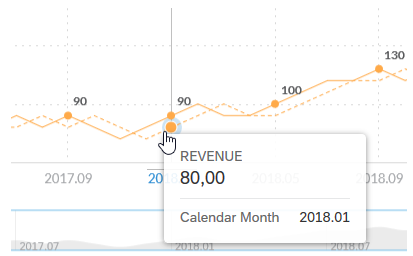
Planning Tools compared - SAP BW IP vs. BPC vs. SAC
A confidence interval is also shown for future values for which there were no values. The confidence interval indicates the range in which the future values are likely to lie.
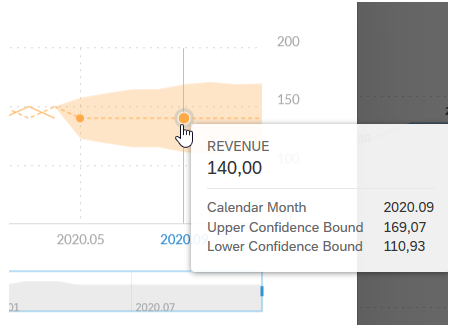
The forecast data can then be transferred to the plan.
Limitations
When working with forecasts you have to accept some restrictions. For example, the underlying model may only contain one time dimension. Weekly forecasts cannot be generated because a month is the most granular level that can be used. Finally, forecasts cannot be created for calculated key figures, formulas and composite data sets.
Forecasts with SAP Analytics Cloud - Our Conclusion
In summary, the integrated forecast function provides good support in the planning process. In this way, future values can be derived that are based on statistical-mathematical methods instead of pure previous year's values.
A negative aspect is the very limited selection of algorithms. You can only choose between three algorithms for time series prediction and cannot apply your own models. The available algorithms are very simple models that are not capable to correctly replicate complex dependencies. For this reason, the generated forecasts should always be treated with caution and should only be understood as a rough guide.
Furthermore, it is not possible to control the forecast parameters. Thus the system represents a black box and it is not possible to understand how the respective result is achieved.
If you want to improve your forecasts while maintaining full insight and control, we recommend our white paper “SAP BW and State of the Art Machine Learning”. In this paper, we examine SAP's machine learning portfolio and make clear recommendations, how you can generate valuable insights from your data.
SAP Analytics Cloud, Data Science & Engineering, SAP Planning

/Logo%202023%20final%20dunkelgrau.png?width=221&height=97&name=Logo%202023%20final%20dunkelgrau.png)