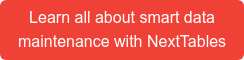Entering data manually into a Data Platform might seem counterintuitive at first thought, since all data is coming from integrated data sources, right? Well, if you worked in the data-driven world for more than a minute, you already realized that integrated data sources don’t account for all data necessary for reporting.
Business Departments often have their own data silos in the form of Excel spreadsheets or sharepoints, excluding the possibility of integrating the data into the dashboard and reporting management needs. Multiple mandays are spent every month maintaining these makeshift databases because the reality of the situation is that business departments need manual entry to work with their data.
Integration, Data Governance, Security, Efficiency are always victims of that necessity.

The need for Data Entry puts stress on the IT
Business departments need Data Entry and will find their own “solutions” if none is offered to them.
So the IT department has only two options:
1. Upload the business data manuallyOne option is to pass the excel file to IT via a shared drive every month. Someone from IT then has to spend hours manually transforming the file into a format that the data platform will understand. On successful completion, a manual validation has to be done by the business to make sure the data is actually correct. In case of errors, the process starts over again.
This is prone for errors during the transformation process and there is no automatic validation happening, carrying the risk of a lot of additional effort and thus creating even more IT overhead than it already is.
Plus it’s really insecure, because potentially confidential data is stored on a shared drive and goes through the hands of many people.
But mainly it isn’t really scalable in any way. In a corporation with dozens of business departments needing their data uploaded daily and not monthly, it is simply too much effort and stress for the IT to handle.
So what do you do?
2. Build a custom solution for the business needsTo automate this, you could develop a Web Interface to let the business upload their files themselves. The processing of the file would mean a lot of spaghetti code to fully automate the transformation of the file, so the correct data is extracted and the business logic is still valid. This might seem like the perfect solution at first glance, but the main issue is still scalability:
Do you code an app every time there is a new use case? This would need a lot of development power. Also what if the business wants additional features in the web interface? All apps would need to be updated. Oh, and what about authorizations?
You see this is getting complicated really fast once you go into the details of such an implementation.
But what now?
Sign up as Early Adopter!
Business Departments often have no self-service option
A modern business department and their management relies on data-driven decision making. For that, you need to rely on up-to-date, factually correct data, that can be accessed at any time. In addition to the data you get from platforms, you have data in the department that is not in the platform. Custom Groups for Dimensions and additional KPIs are the most common cases.
Those mostly get stored in Microsoft Excel files lying around on a share drive, since that is the easiest and most efficient way of handling data for business departments, at least at the start.
Since the department’s data needs to be displayed alongside the data platform’s data, the platform data is downloaded and joined together in Excel.
By doing that, the business department just created a single-source-of-truth in their excel file, on which your management bases their decisions on. You could also call it a shadow copy of the data platform.
If you’re feeling fancy, you even build up a PowerPoint “reporting” based on that file.
Oftentimes this is done by a tech-savvy power user, using Macros and other techniques their colleagues never heard of before. If they get sick or leave the company, the department has a huge issue in picking up the maintenance.
Over time those files pile up in the departments, bringing complexity and huge amounts of effort for maintenance with them.
Security and Confidentiality is often a huge oversight on these files and shared drives as well. Row-based-authorizations or real-time-reporting aren’t really concepts available in Excel either.
All of this can be considered for similar “solutions” like a department Sharepoint or local PowerBI solutions as well.
So what if business departments could take their data and work directly and in real-time on the data platforms where they are supposed to be according to the Data Strategy of the company?
To answer this question, we have developed NextTables for SAP BW over the last years and will bring business-grade manual data entry with automatic validations and master-data-support to SAP Datasphere, PostgreSQL, Databricks and more with our new generation of NextTables.
NextTables brings Manual Data Entry where it belongs
With our web-based App NextTables business departments have the ability to simply add, edit, copy, delete and of course upload their data into the data platforms the company already operates. We have taken the scalable approach and NextTables works for many use-cases right out of the box, without the need of coding any custom implementations to make it work.
The IT has the ability to ensure Data Governance by setting up object- and row-level-authorizations.
Any change to the department’s data is instantly reflected in the reporting. In the following example, the business user maps a Product to a different group in SAP Datasphere and the result is visible in the SAP Analytics Cloud Story in real-time. Also, since you can embed Web Pages inside SAC Stories, the user does not even need to change the web page:
Interested? In an upcoming blog series, we will dive into different use-cases for which manual data entry is critical.
Would you like to find out more about NextTables? Request your personal trial version now, free of charge and without obligation. If you have any questions, please do not hesitate to contact us.

/Logo%202023%20final%20dunkelgrau.png?width=221&height=97&name=Logo%202023%20final%20dunkelgrau.png)