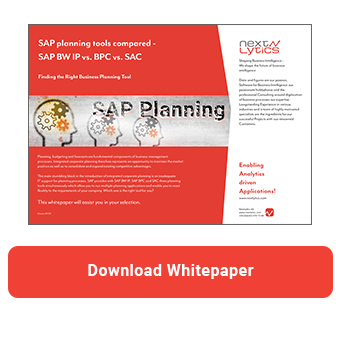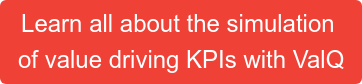With the help of value driver trees (VDT) in the SAP Analytics Cloud (SAC), you can display complex relationships in a graphical overview. In addition, you can easily run simulations. If you change a key figure, you can immediately see the effect on the overall result. In this article we take a closer look at the value driver trees (VDT) in SAC.
The value driver trees can be created very easily. You can either use the Value Driver Tree screen or insert the value driver trees directly into the story. When you define your tree, you can define the individual nodes manually, or you can have the system generate the complete value driver tree automatically using a hierarchy (such as the Profit & Loss hierarchy).
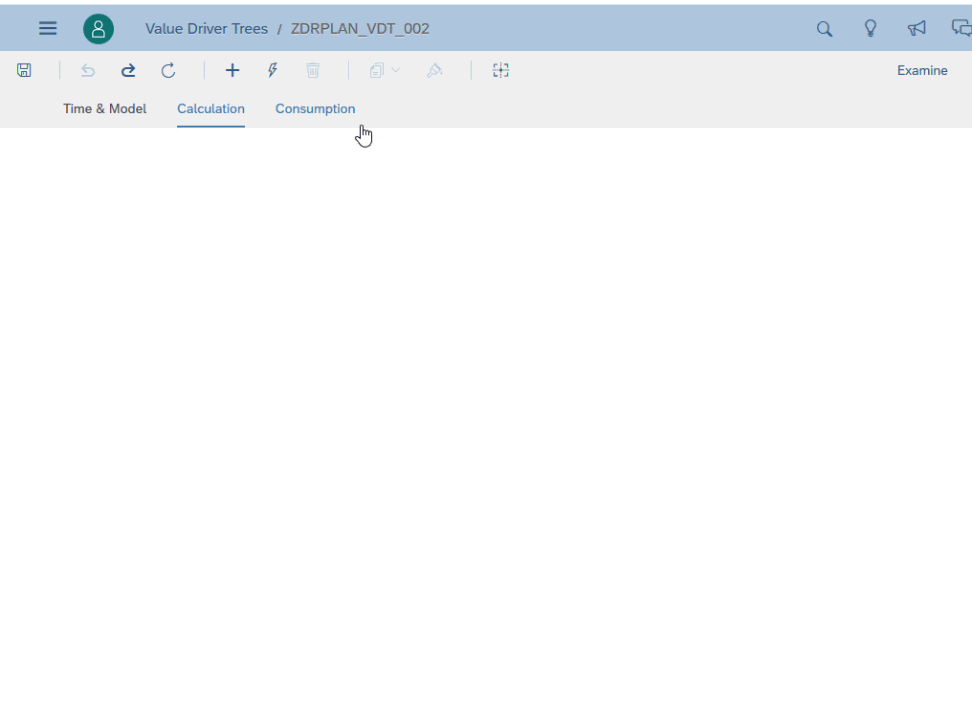
You can navigate very easily in the value driver trees. You can expand and collapse individual nodes, center the view around a particular node and also enlarge or reduce the view.
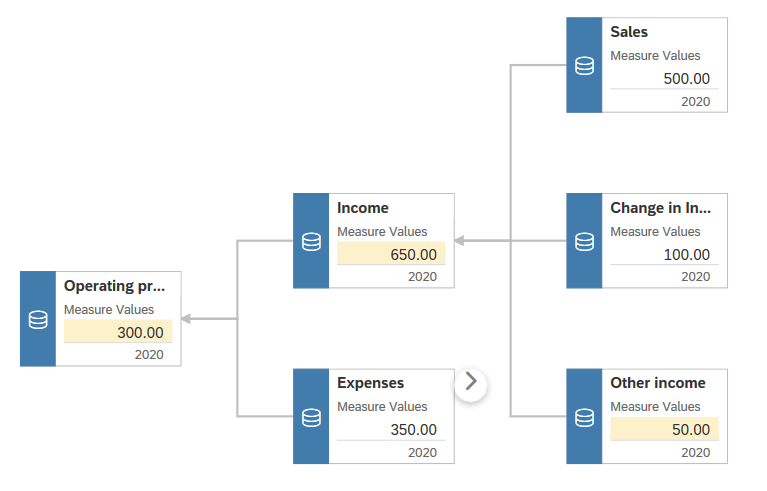
In addition, you can highlight individual nodes in color, for example, to distinguish expenses from revenues or to visually subdivide the value driver tree according to different product groups.
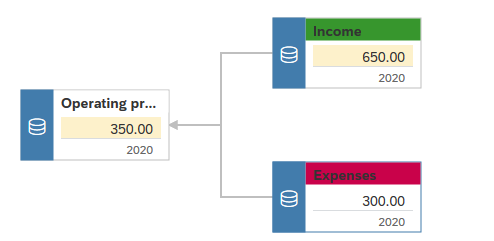
Planning Tools compared - SAP BW IP vs. BPC vs. SAC
Value driver trees are ideally suited to perform quick simulations and thus show the effects of individual components of your scenario on the overall result.
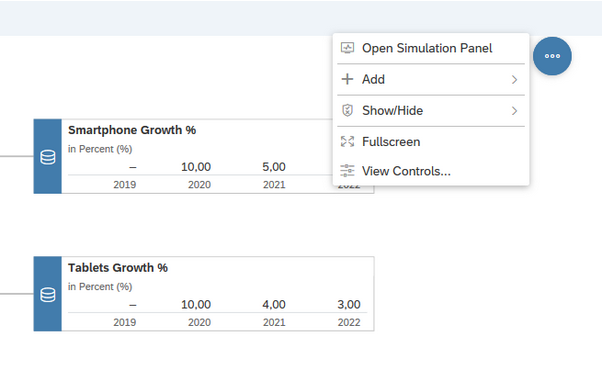
You can quickly switch between different versions to simulate several scenarios.
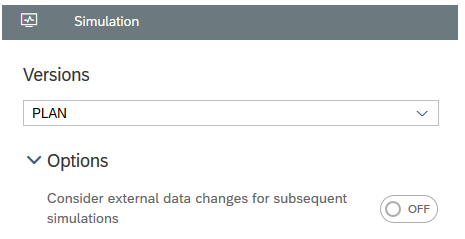
In your simulations, you can enter the values directly in the value driver tree or use the slider. Simple in-cell calculations, such as +10%, are also possible.
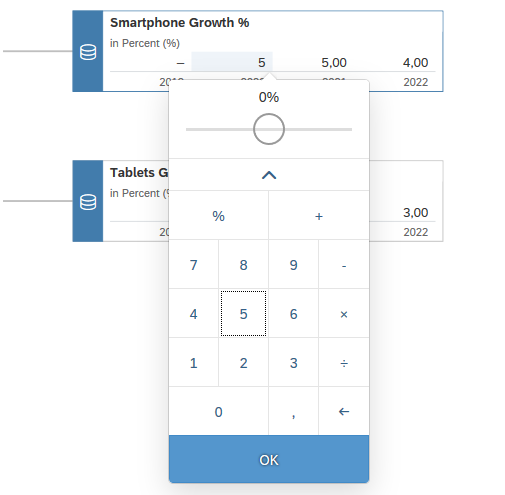
Furthermore, you can adjust the values in the table view and the changes are reflected directly in the value driver tree.
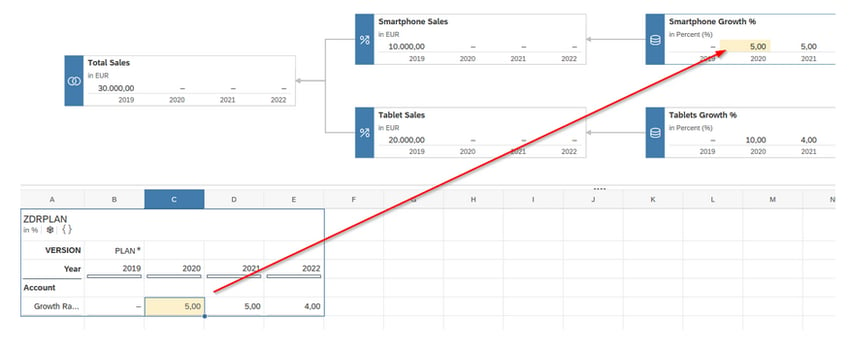
Value driver trees offer a very good possibility to perform ad-hoc simulations and are also helpful in planning scenarios with many sub-accounts, such as P&L planning. However, there are also restrictions. For example, models in which variables are defined are currently not supported. You also don't have the option to apply conditional formatting, as known from Excel, to the nodes.
ValQ offers you these and many other functions. ValQ from Visual BI is the intelligent tool for the simple simulation of value driver trees in real time.
ValQ provides Smart Insights-like functions directly from the Value Driver Tree, whereas with SAC you must first switch to the table to use such a function. ValQ also provides conditional formatting of Value Driver Tree nodes. Furthermore, differences between different data versions (for example, actual vs. budget) are displayed immediately. With SAC, these must first be added separately as calculations. Furthermore, switching time periods in ValQ is much easier. To do this, simply use the integrated navigation panel. Furthermore, nodes can be easily expanded and collapsed without having to use the context menu (right click) as in SAC. Even the simulations can be done much easier and more intuitive by using a slider on the respective node directly. Finally, ValQ also offers composite nodes, which is not possible with SAC.
Further information about ValQ are available here:
SAP Analytics Cloud, Value Driver Tree, SAP Planning

/Logo%202023%20final%20dunkelgrau.png?width=221&height=97&name=Logo%202023%20final%20dunkelgrau.png)