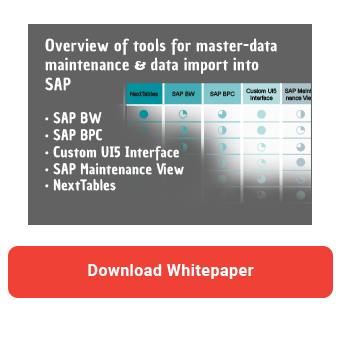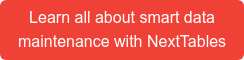Just a few years ago, collaboration features in business software were promising, but tended to have a niche existence. But with the pandemic, these features became more popular and can now be found in almost every major software. Instead of emailing Excel files, they can be collaboratively edited in the cloud or sharepoint. Dashboards no longer need to be screen-shotted and text-boxed; comments are written directly in the SAC story. But what about the traditional SAP Business Warehouse, where the data flows together to be processed and edited? Shouldn't there already be ways to collaborate on data before it is consumed in Excel, SAP Analytics Cloud or other reporting software?
SAP Business Warehouse finally with collaboration
We answer exactly this question and present a possibility for collaboration within the Business Warehouse. NextTables users have been maintaining their master and transaction data as well as control tables very easily via the browser for years. With the latest version 10 of NextTables, collaborating on data in the business warehouse is as intuitive as in Office or Google products. Simply open the corresponding table and you're ready to go...
One table, many users
Each table in NextTables has an active user list. The display is modern with the name abbreviation and a colored background. Users do not necessarily have to maintain data, but only have to have the table open in NextTables. The list serves as an overview and for quick communication among each other. Thus, up to five active users are displayed directly at the bottom.
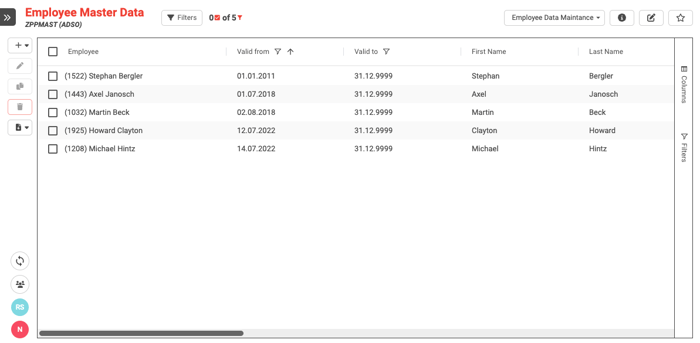
User list in NextTables FrontEnd
A click on the user opens a team chat window or the preferred email program. A complete and detailed user list can be called up via the group icon.
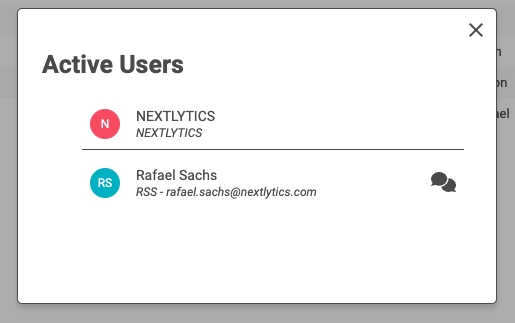
Details of active users
An overview of tools for master-data
maintenance & data import into SAP
Hands off my data
Of course it is helpful to see who is currently active in a table, but this is only one half when working together. That's why NextTables also provides a locking mechanism for records that are currently being edited. To avoid confusion, these records are color-coded for all other users. If another user selects one of the currently locked records, the editing function will be disabled. All other functions are still accessible. To top it off, data changes are updated in real time for all users!
For those who are now worried that the locking mechanism will interfere with other users or processes, rest assured. If the editing user is inactive for more than 30 seconds, the records will be unlocked, after a short warning. In addition, the locking mechanism applies to user input and does not set a lock in the BW system. This ensures that process chains and loading operations cannot be impeded by users.
Fine-tuning the collaboration function
To accommodate different scenarios, there are a few ways to customize collaboration functions. For example, this can be enabled or disabled for an entire system or only individual tables. Additionally, it is possible to configure the contact type, the name display and the colors for the user list.
Real-time collaboration on data - Our Conclusion
The collaboration functions that users have come to appreciate in recent years should not be limited to office or reporting tools. After all, the collaboration function in NextTables also significantly enhances collaborative work in the SAP Business Warehouse. This is not a beauty gimmick of a purely visual nature, but increases transparency and security within tables that are used by multiple users. While the user list ensures a clear overview and short communication paths, the locking mechanism prevents mutual overwriting of data without jeopardizing important processes. Of course, the collaboration function corresponds to the intuitive usability of NextTables and fits seamlessly into the existing front end.
Would you like to learn more about NextTables? Request your personal test version now, free of charge and without obligation. If you have any questions, please do not hesitate to contact us.

/Logo%202023%20final%20dunkelgrau.png?width=221&height=97&name=Logo%202023%20final%20dunkelgrau.png)