The RSADMIN table is used to configure various processes and functionalities in a SAP BW system. In this post I will show you how to maintain the parameters of RSADMIN
Our Blog Series "RSADMIN" at a Glance
|
You can't maintain the settings directly in the RSADMIN table, but must use a dedicated program. In order to maintain the settings, please start the transaction SE38 (ABAP Editor) and fill in SAP_RSADMIN_MAINTAIN as program. Afterwards, please klick on Execute or press F8 on your keyboard.
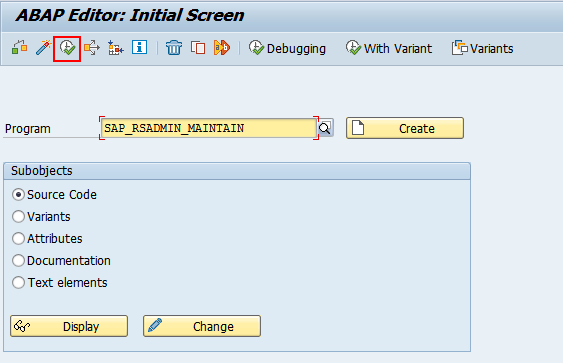
You will see the RSADMIN Administration dialog. The corresponding parameter is entered as OBJECT and the parameter value is entered as VALUE. For example, if you want to enable the new row validation, enter BICS_NEW_LINE_CHECK_ENABLED as the parameter (OBJECT) and X as the parameter value (VALUE).
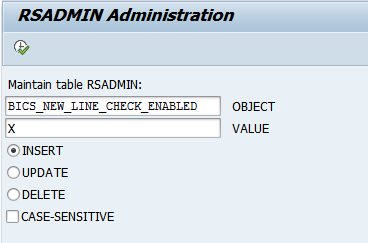
Then you can use the radio buttons to select whether you want to create a new entry (INSERT), change an existing entry (UPDATE) or delete it (DELETE). In addition, you can use the CASE-SENSITIVE checkbox to specify whether the parameter is case-sensitive. In our example we want to create a new entry and therefore choose INSERT. Please press Execute (F8 key) in order to create an entry. A message with the change log will be displayed.
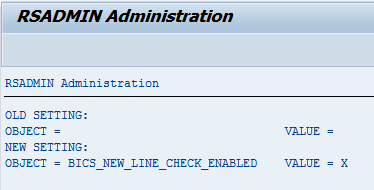
If an entry already existed, you will see a corresponding error message. In this case, you have to select the UPDATE option, in order to modify an already existing parameter.
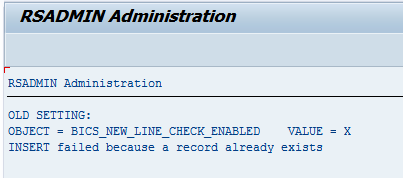
You can obtain an overview over all maintained parameters, if you execute transaction SE16 (Data Browser) and select RSADMIN table. Afterwards, please click on Table Contents (F7 key) to display the entries.
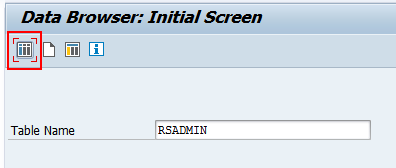
If you want to access the RSADMIN parameters in a function module, you can use the existing RSA2_RSADMIN_GET module.
Image source: Pexels, CC0 License

/Logo%202023%20final%20dunkelgrau.png?width=221&height=97&name=Logo%202023%20final%20dunkelgrau.png)























