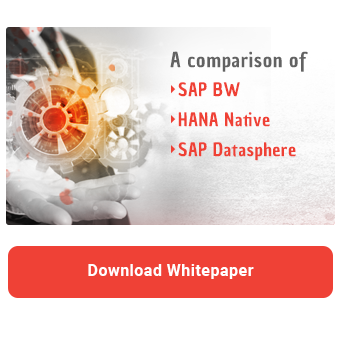Welcome to the last part of our three-part series on external HANA Views. In our first article "External HANA Views - Advantages of automatically generated HANA Views" you learned about the advantages of external HANA views. Thanks to HANA Views, data can be consumed and also enriched via SQL by various front-end tools. This also includes third-party tools. More importantly, no data transfer is required even when using third-party tools. The data remains in BW and provides a consolidated one version of truth view.
In addition, it is very simple. External SAP HANA Views can be created with just a few mouse clicks for InfoObjects, ADSOs, Composite Providers, Local Composite Providers and Queries. We have shown how exactly it works in the second part of the series - "External HANA Views - How to generate external HANA views from BW objects". We also went into detail about the specifics of the underlying objects.
In this, the third and last part of the series, we will show you where to find the views you have created. After you have made the settings in BW, the package for it is created in a HANA schema. Subpackages are also generated for individual objects, which you should be aware of. Finally, we will also go into the naming conventions used. We hope you enjoy reading this article.
Our "External HANA Views" blog series at a glance
|
Where are the HANA views stored?
The generated SAP HANA views are stored in a content package in SAP HANA. By default, the package system-local.bw.bw2hana (schema _SYS_BIC) is used. You can find it via the menu path Content → system-local → bw → bw2hana.

This can be adjusted in customizing. To change the default package, use the following menu path in BW4HANA: Data Management → External SAP HANA Views.

You can customize the HANA package under General Settings.

If you are using BW on HANA, use transaction RS2HANA_VIEW (Settings for SAP HANA Views).

The package can be changed as long as the previous package does not contain any objects. If objects already exist, you must first create a new content package in the SAP HANA Modeler and move the objects there.
If you define your own package, you should ensure that it is read-only. Furthermore, you should only assign read permissions to the HANA views.
A comparison of SAP BW, HANA Native and SAP DW Cloud - Download the whitepaper here!
Depending on the object used, a subpackage is also generated. For example, the workspaces subpackage is always used for Composite Providers from BW Workspaces.

Another sub-package with the name of the workspace is created. In our example, zdworkspace. The name of the generated HANA View corresponds to the technical name of the local CompositeProvider. In our case ZDW3546129.

The query subpackage is used for queries. Another subpackage is created with the name of the InfoProvider. The name of the view corresponds to the name of the query.

The Business Content objects, for example the InfoObject 0COMPANY, are generated in subpackage 0. The leading zero is removed from the name of the view. Thus, the calculation view for the InfoObject 0COMPANY is simply called COMPANY.

No subpackage is created for all other InfoObjects, ADSOs and Composite Providers.

In addition, an overview of all BW objects with external SAP HANA views and the respective package can be obtained via the data path Data Management → External SAP HANA Views. Various administration and check functions are also available here.

If you are using BW on HANA, you can utilize the transaction RS2HANA_ADMIN (Administration external SAP HANA Views).

Our Summary - External HANA Views
You have now learned how easy it is to create HANA Calculation Views based on SAP BW objects. Processes, data and metadata from BW and native HANA are combined to enable more flexibility and faster insights. This offers a number of benefits.
This allows you to access BW4HANA data via SQL frontends without much effort. Therefore you can use third-party tools without transferring the data. Even Excel can consume the data via a database connection. In addition, Calculation Views serve as a simple interface for all tools that can read SAP HANA Views. For example, SAP Data Warehouse Cloud or SAP Analytics Cloud.
The queries made on the SAP HANA View are executed directly in SAP HANA without accessing the BW4HANA system. Since the analytic engine as an intermediate step is omitted, it results in an even higher performance.
Do you have questions about HANA Views? Are you trying to build up the necessary know-how in your department or do you need support with a specific question? We will be happy to help you. Request a non-binding consulting offer today.

/Logo%202023%20final%20dunkelgrau.png?width=221&height=97&name=Logo%202023%20final%20dunkelgrau.png)