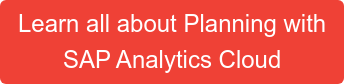The Q3 2025 update for SAP Analytics Cloud (SAC) brings a wealth of new features and improvements. Beyond new functionality, it also marks the start of a broader redesign initiative - less of a one-time overhaul and more of a gradual design evolution over the next several quarters.
The long-term goal: a unified look & feel across all SAP Cloud products—from SAC to Datasphere and the Business Data Cloud. If you’re already familiar with Datasphere, you probably have a good idea of where the visual journey is headed.
But it’s not just about design. This release also delivers new widgets, quality-of-life improvements, and a clear emphasis on generative AI.
Homepage and Story Design
A new starting point
The homepage has been completely redesigned.
Alongside a clean, modern look, users now get much more flexibility in personalizing the layout. New cards like “Just Ask,” “Onboarding,” “Quick Actions,” or “Resources” complement the existing ones like “Calendar,” “Recent Files,” or “Data Change Insights.”
All cards can be freely arranged, enabled, or disabled—creating a tailored entry point into SAC that goes far beyond just aesthetics.
 New homepage in the old Belize theme
New homepage in the old Belize theme
While the new homepage already looks much fresher, it’s still not quite there. The main reason: the new Horizon theme is still missing and is expected to arrive with the Q4 update as an “opt-in” option. Additional homepage features are also in the works and will be rolled out gradually.
Table Widget V2 (Optimized Table Experience)
Another highlight—though still a bit hidden—is the new Optimized Table Experience.
It can be enabled once per story via the lower section of the builder panel of an existing table widget. Important: the switch affects the entire story and cannot be undone. So it’s best to create a backup beforehand.
What does the new widget offer?
- A modern layout, visually more aligned with charts
- A new builder panel for layout and configuration
- Improved sorting, ranking, totals, and custom order
- A new panel for client-side calculations
- Enhanced tooltips and threshold display
- A redesigned member selector
- Multi-source data blending (except Datasphere)
Especially for self-service use cases, this is a clear improvement: more intuitive, better structured, easier to work with.

New table widget with improved builder panel and context menu
That said, for more complex scenarios involving scripting, caution is still advised—some essential functions are not yet available in the new widget. A popup warning will notify you of these limitations during the switch.

Warning message when switching to the new table widget
Deeper Integration of the Data Analyzer
The Data Analyzer is now much more tightly integrated into the story experience.
Jumping from a chart into the analyzer—via link or action—is smoother, keeps filters intact, and feels like a more natural part of the overall workflow.
 Jumping from chart to Data Analyzer with filters applied
Jumping from chart to Data Analyzer with filters applied
Over the past few quarters, the Analyzer has seen numerous useful enhancements—so much so that switching over is finally worth it. Where users previously jumped straight to Excel, they now tend to stay within SAC more often.
We even find ourselves wishing for Analyzer features inside stories—like column sorting via an icon in the header.
Subtle Chart Design Improvements
In addition to the major changes, there are also several smaller—but meaningful—visual enhancements for charts. Many of them go unnoticed at first glance but noticeably improve readability, layout, and overall polish.

If you work a lot with storytelling and data visualization, you’ll feel the difference. The styling panel has been expanded with several new options.
You can now adjust gridlines more precisely, lock bar widths, and benefit from smarter label placements to improve clarity. The variance display in the Numeric Point chart has also been redesigned - it looks nice but unfortunately reduces readability, as the numbers don’t stand out enough from the background by default.
That said, the variance menu lets you adjust variance and background colors, so this issue can be fixed manually with a quick tweak.
Dashboarding with SAP Analytics Cloud -
Download the Whitepaper here!
Enterprise Planning
With Q3 2025, SAC is delivering a series of enhancements in the area of enterprise planning, primarily affecting data entry, validation, and performance. Many of these features have been requested by users and bring SAC closer to familiar scenarios from BPC and BW-IP.
Improved control and display of unbooked data
Several new features expand the options for how validation rules, data locks, and data access controls (DAC) can be taken into account in planning tables in the future. Previously, SAC tables always displayed all possible combinations in unbooked mode. In practice, this usually resulted in a confusing cross matrix that was hardly usable for data entry. A common workaround was to pre-initialize new plan versions with 0 values and define valid combinations using advanced formulas.
What is new is that display, input readiness, and disaggregation now fully support validation rules, data locks, and data access controls (DAC). In the planning table, you can also set how unposted data should be displayed in the context:
- No restrictions: Display all unposted combinations (current behavior)
- Hide unplanned unposted data: only valid combinations are displayed
- Display only invalid posted data: only invalid combinations with data

With these new functions, SAC is moving closer to the concepts familiar from BPC and BW-IP, such as characteristic relationships and data slices – even though these still allow for more extensive derivations and checks, for example via exit classes.
- The new function requires the use of the new Table Builder panel, which must be actively switched to for existing stories.
- Further details and examples can be found in the official SAP blog: Improved Input Readiness and Unbooked Data Display in SAP Analytics Cloud.
New UI for creating new member elements
Previously, new dimension elements could only be created in the dimension view, not directly in the planning table. This not only meant a change in the user interface, but also frequently caused authorization problems: Many users do not have the necessary rights to maintain global dimensions by default, so maintenance was only possible via workarounds.

Now, new dimension elements (including attributes) can be entered directly in the planning table. This is particularly useful when planning scenarios that do not yet exist in the actual data, such as a new market region or a future product. When you enter an element name in a new row, a note appears prompting you to create it, followed by a pop-up window with the embedded dimension maintenance function.
Version management via API
For version management, there are now two new API extensions in Story Scripting that were previously only available via the Version Management Panel or by maintaining the version dimension:
- updateProperty API: allows version properties to be adjusted, for example to mark versions as final, i.e. officially released, or as scenario versions via attributes – without having to go through version dimension maintenance.

- undo/redo API for data changes: allows changes to be undone or restored step by step, both in public edit versions and in private versions. As usual, this only applies to changes that have not yet been published.
This allows developers to better integrate version management into their own custom workflows and customize the user experience.
Multidimensional pipelining (MDP)
Multidimensional pipelining (MDP), which was introduced with this release, promises significant runtime improvements of up to 60% for mass data entries. This is based on more intelligent recognition of the entities actually affected by planning entries. In the future, only these will be recalculated instead of entire data sets, as was previously the case.
SAP expects the greatest effects in scenarios with complex calculations, such as exception aggregations. However, this does not mean that every planning entry or data action will automatically be noticeably faster. The effects depend heavily on the scenario and will differ in practical use. No intervention by customers is necessary: MDP is activated automatically and runs in the background.
Small innovations in the Compass
There are two minor innovations in the Compass in this release: First, the relative change is now supported as a setting, and second, there have been minor improvements in user guidance when conflicting driver definitions exist (see the latest blog post on the Compass highlights in Q3 2025).
We have already described the details of the SAC Compass and its basic range of functions in our detailed blog post SAP Analytics Cloud Compass – a new approach to risk analysis. There, we also mentioned support for relative changes as an important next step – so we are pleased that this feature has now been implemented. Entering negative relative changes is a little awkward: instead of -5%, you have to use a plus sign, i.e. +(-5%). However, the display indicates which notation is correct.

Overall, we expect to see more movement in this area and are somewhat surprised that no further features for the Compass are currently visible in the roadmap. If you would also like to help advance the Compass, you can support our Customer Influence Items:
- Broader Support for Different Types of Key Figures as Drivers
- Story Integration with Scripting API and Result Access
- Store Contextual Information Directly with Drivers
- Enable Multi-KPI Simulations Across Full Value Driver Trees
Where are the AI-assisted features?
Anyone who reads the release notes for QRC3 carefully will quickly come across exciting points such as “AI-assisted advanced formula generation” or “AI-assisted comment summary and translation.”
 SAP Analytics Cloud, advanced formula generation (Source: https://discovery-center.cloud.sap/ai-feature/8e974edb-5d3e-4500-bc00-8549fbf8edd6/)
SAP Analytics Cloud, advanced formula generation (Source: https://discovery-center.cloud.sap/ai-feature/8e974edb-5d3e-4500-bc00-8549fbf8edd6/)
Sounds promising – but before you start searching SAC for the new switches and menus, you should know that: These functions are not automatically available to everyone through the release, but require the additional purchase of SAP AI Units.
What does that mean exactly?
AI Units are a central billing model for SAP Business AI services. Each request to an AI service “consumes” a certain amount of these units. Without an allocated AI unit quota, the AI features in SAC simply cannot be activated.
Official information & links
- SAP Business AI in the SAP Discovery Center: SAP Business AI (filter: SAP Analytics Cloud)
- Activating AI-assisted features (SAP Help Portal): Enable AI-Assisted Features for SAP Analytics Cloud
- Price catalog & cloud service specifications: SAP AI Services List
Important tip before you start
Before you “just try it out,” you should familiarize yourself with the SAP Business AI Commercial Model and define a clear AI strategy. The AI services in SAC have different conversion factors, which means that the same request can consume different numbers of AI units depending on the service.
A calculation tool is available for this purpose in the SAP Discovery Center. This allows you to quickly determine how many requests are possible per AI unit and what the resulting monthly costs will be. In the following screenshot, we have calculated the maximum number of requests per service that are still possible with one AI unit (current price: EUR 7). Result: Chart Summary allows up to 16 queries, while Advanced Formula Generation is significantly more resource-intensive and only allows 4 queries.

The hurdle for partners
Currently, partners cannot yet order AI Units in self-service via the Partner Pricing App or in the Pay-As-You-Go catalog. Purchases can currently only be made by contacting SAP directly. We are therefore still in discussions with SAP and will dedicate a separate blog post to the topic of AI-assisted features.
Below is a brief overview of the four new features. We will provide a detailed evaluation after intensive use and will therefore write a separate blog article to the whole topic.
- Advanced Formula Generation (Details↗)
Creation of Advanced Formula code using natural language. Existing code can also be automatically explained and documented.
-
Chart Summary (Details↗)
Automatic summary of charts in compact text form. Helpful for presentations or communication with stakeholders.
-
AI-assisted Commenting (Details↗)
Comments can be shortened, translated, or summarized directly. In addition, multiple comments can be aggregated automatically.
- AI-assisted Calculations (Details↗)
Support for creating calculations in tables. Formulas are suggested and generated automatically.
SAC QRC 3 2025 Features: Our Conclusion
With the Q3 2025 update, SAP has delivered a substantial package. Many long-awaited user requests have finally been addressed—ranging from completely new features like master data entry, to numerous fine-tuning options for chart visualizations, and the new table widget with data blending capabilities.
The update also marks the beginning of the long-announced UI redesign, which will be rolled out gradually over multiple releases. For now, only the homepage layout and features have been expanded. Additionally, some of the long-anticipated AI features have been activated—for customers with available AI Units.
However, it’s important to note that not everything is fully mature yet. The new table widget still comes with several limitations, many of the new chart styling options are missing from templates, and AI Unit consumption introduces a new cost factor.
Despite these minor issues, this is a strong release that brings many quality-of-life improvements—and offers a solid preview of what’s to come.
Do you have questions on this or another topic? Simply get in touch with us - we look forward to exchanging ideas with you!
SAP Analytics Cloud, Dashboarding

/Logo%202023%20final%20dunkelgrau.png?width=221&height=97&name=Logo%202023%20final%20dunkelgrau.png)