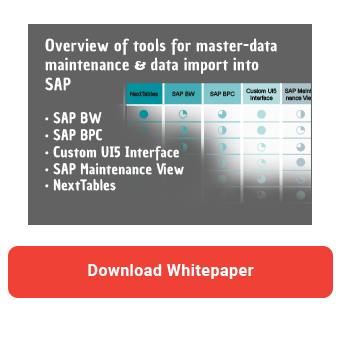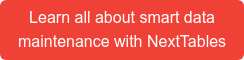With Analysis for Office 2.7 and BW versions BW / 4 HANA 1.0 SP8, BW 7.50 SP12, SAP BW 7.51 SP07 and SAP BW 7.52 SP03, the planning function "File upload from AO" 0RSPL_FILE_UPLOAD_AO is available. In this post, I'll show you how to use it.
The solution, previously implemented through a custom planning function, is now officially available for later versions of BW and Analysis for Office. Please note that this planning function must be encapsulated in a planning sequence. When the planning sequence is executed, the user can select and upload the desired file.
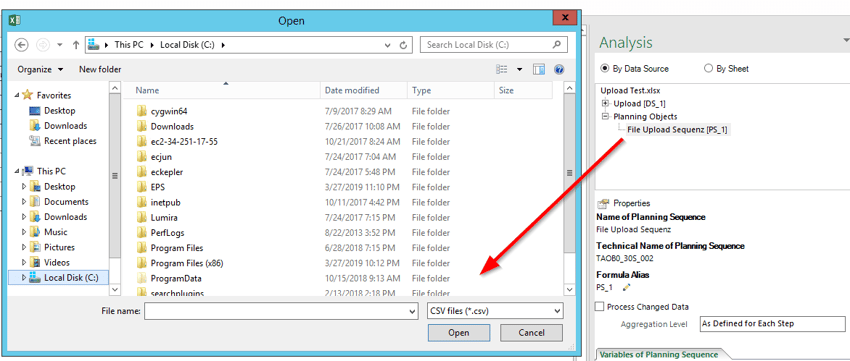
Now it is also possible to map the columns via header, which increases flexibility. With the delivered BAdI RSPLFA_FILE_UPLOAD, professionals can intervene in the upload process. But also the planning function itself has a number of settings that users can customize. Separators, field delimiter and decimal notation can be individualized.
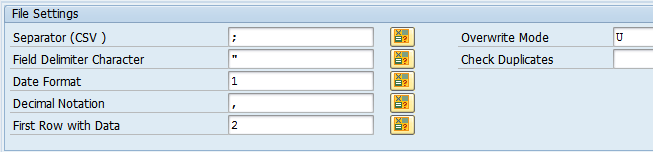
There are also several date formats to choose from. Here, the usual formats are covered.
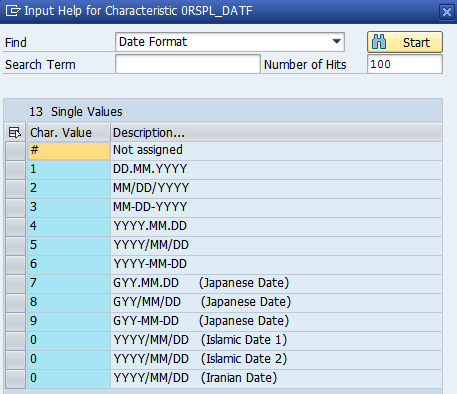
In addition, the user can specify whether duplicates are allowed or prohibited.
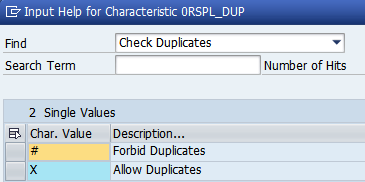
And also the usual delta modes are available. Users can choose between three variants:
- C Collect records - Uploaded data is added to the existing data, existing records are summed up
- O Overwrite all records in filter - existing values will be overwritten. If values already exist in the destination, which are not contained in the file, they will be deleted
- U Update Records - Delta Mode. Existing values are overwritten. But if there are values in the target, which are not in the file, they will be kept
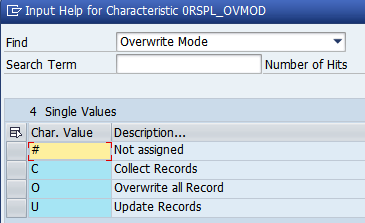
Master data maintenance - Five tools in comparison
As an improvement over its predecessor, the mapping functionality should be emphasized. Although it is still possible to fix the order of the columns and assign them to the individual InfoObjects, as shown in the picture below.
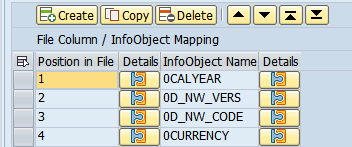
However, you can also assign the InfoObjects to the columns in the file itself. This way, the planning function does not have to be adjusted every time order of columns changes. And also the flexibility in file handling is increased.
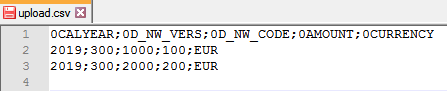
In planning function itself, only the line, in which the mapping information can be found, and the line, from which the data starts, are specified.
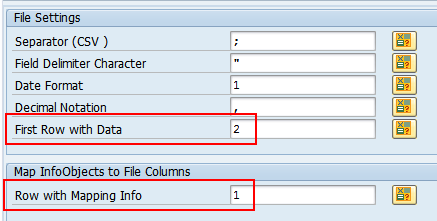
Unfortunately, this planning function is only available for later versions of BW and only supports Analysis for Office. If you are looking for a platform-independent solution, NextTables could be an alternative for you. NextTables also supports the variable mapping of InfoObjects to file columns, but also offers additional benefits:
- Import from files (Excel and CSV) as well as from the clipboard with immediate validation report
- Corrections out of the box (for example, automatically removed currency symbols from amount fields, corrections can be extended in a table or field-specific manner)
- Various validation options already implemented and additional validation rules can be table-specifically implemented
- Warning if data sets with the same key already exist
- Import dialog as a standalone display or integrated into every table display
- Formatting independent, thanks to automatic column recognition via the column header
- An Excel template in the default format for imports can be downloaded
Particularly noteworthy is the intuitive interface with the possibility to change the settings such as separators and decimal notation easily on the fly. While the planning function can be made flexible to a certain degree through variables, the SAP UI's set certain limitations in regard to usability.
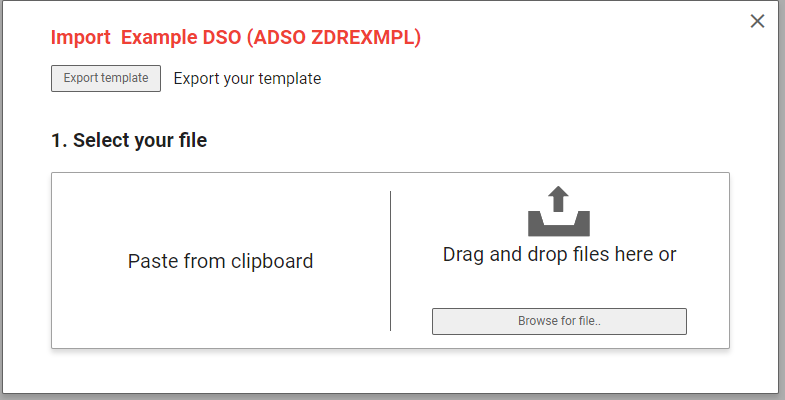
Another advantage is the ability to present errors that occurred at a glance and to correct frequent problem cases, such as currency in amount fields, automatically. Although SAP is catching up with the provision of BAdI in this area, it is not clear to the user what is happening behind the scenes.
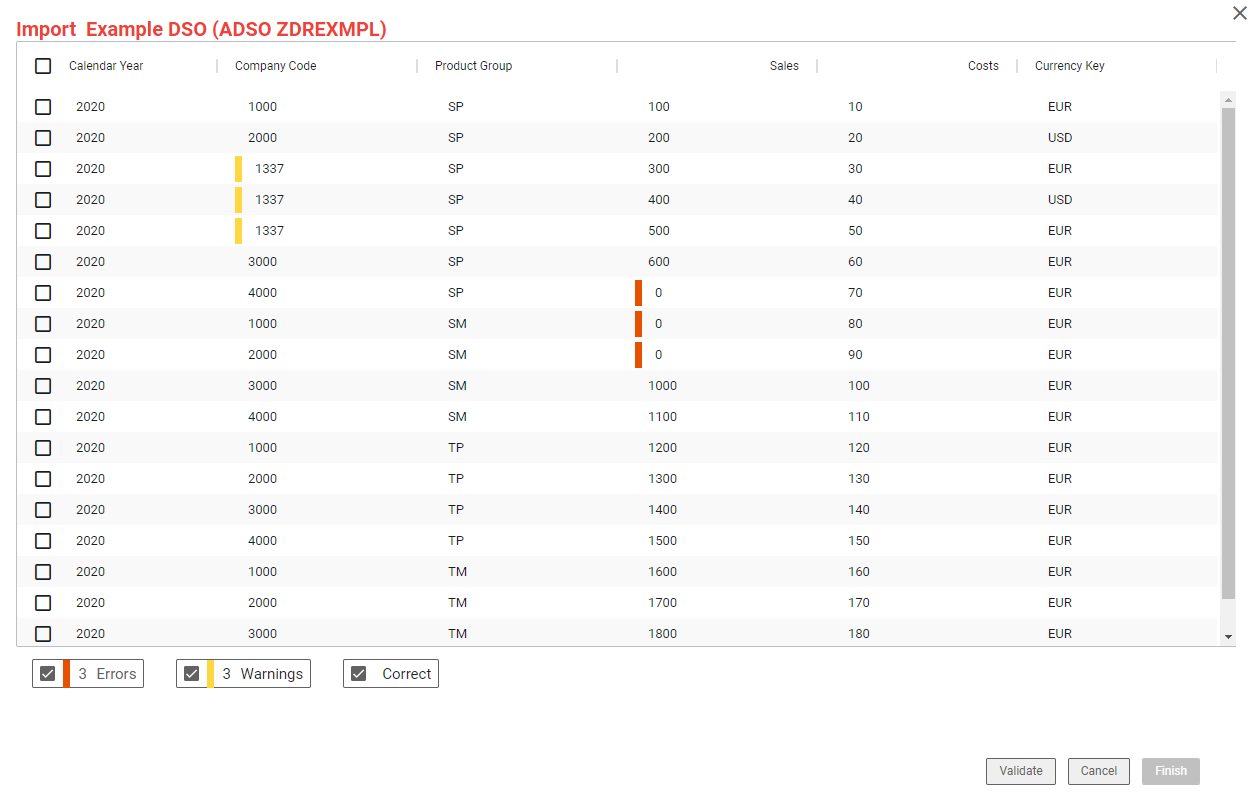
So, if you value a smooth upload and want to provide your business department with a simple and freely configurable solution, NextTables can be an alternative for you.
SAP BW/4HANA, Master Data & Data Import in SAP BW

/Logo%202023%20final%20dunkelgrau.png?width=221&height=97&name=Logo%202023%20final%20dunkelgrau.png)