Using NextTables, you can work with a wide range of Advanced DSOs. General recommendation is to always use ADSO with Change Log. This way, you can have a history of changes and are able to easily recover data that has been accidentally deleted. However, using other ADSO types is also possible. In this article, you will learn about nuances of respective types.
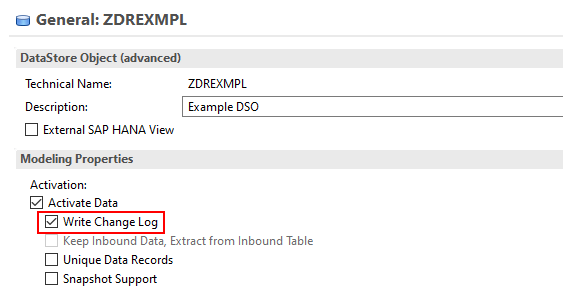
The following chapters cover the most common ADSO types based on the BW Modeling Tools template:
- Enterprise Data Warehouse Architecture
- Data Acquisition Layer (incl. corporate memory)
- Corporate Memory - Compression Capabilities
- Corporate Memory - Reporting Capabilities
- Data Warehouse Layer - Delta Calculation
- Data Warehouse Layer - Data Mart
- Snapshot DSO
- Planning
- Classic Objects
Enterprise data warehouse architecture
Data acquisition layer (including corporate memory)
The data acquisition layer resembles a classic write-optimized DSO. If you use this template in NextTables, only inserting of new records is supported. Deletion and editing are not possible and will be automatically deactivated in NextTables.

Furthermore, an artificial key consisting of the Request Transaction Sequence Number, Data Package and Data Record Number will be generated.
Moreover, a console message is displayed: "This ADSO (write optimized) only has an inbound table without activation. Only Inserting records is supported, deletion and editing is deactivated. " In can see the console messages in the Developer Tools of your Browser.
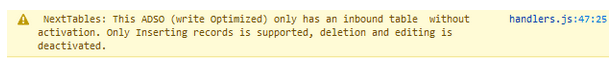
In the Back-End, the Editable property (CH_S_TABLE_INFO-EDITABLE) will be automatically set to 2 (Insertable), because deletion and editing do not work for write optimized DSOs.
Furthermore, a new table property Activation (CH_S_TABLE_INFO-ACTIVATION) is introduced. You can select the following settings:
- 1 - activate at once (default value)
- 2 - no activation
If no entry is maintained, automatic activation takes place.
Corporate memory - compression capabilities
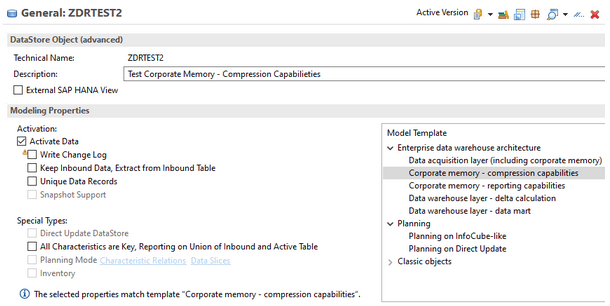
General recommendation is to always use ADSO with Change Log. This way, you can have a history of changes and are able to easily recover data that has been accidentally deleted.
However, using this ADSO type is also possible. You can add new values and edit or delete existing ones.
Corporate memory - reporting capabilities
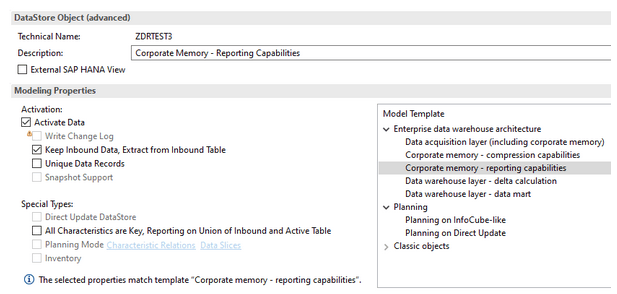
General recommendation is to always use ADSO with Change Log. This way, you can have a history of changes and are able to easily recover data that has been accidentally deleted.
However, using this ADSO type is also possible. You can add new values and edit or delete existing ones.
Data Warehouse Layer - delta calculation
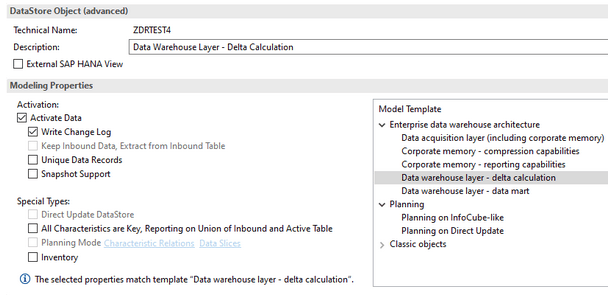
This is the recommended setting. Using an ADSO with Change Log, you can have a history of changes and are able to easily recover data that has been accidentally deleted.
With this DSO type you can add new values and edit or delete existing ones.
Data Warehouse Layer - data mart
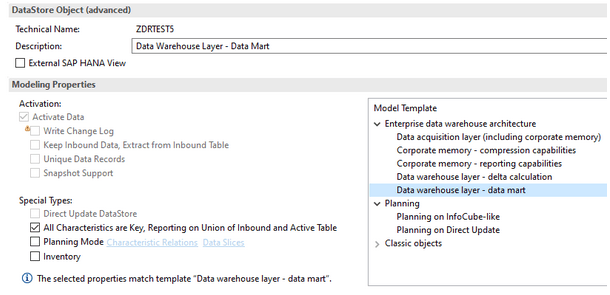
This setting will set all characteristics as key. And activate reporting on union of inbound and active table. The read request from NextTables will only read the active table though. So for all data being read, the DSO needs to be be activated with every change. Leaving several requests not activated in the inbound queue can result in inconsistent data, as any change with NextTables will result in activation of all other requests in inbound table.
Using this table type, you can create new records and edit existing ones. However, please note, that deletion of records will not physically delete them but set all key figures to zero.
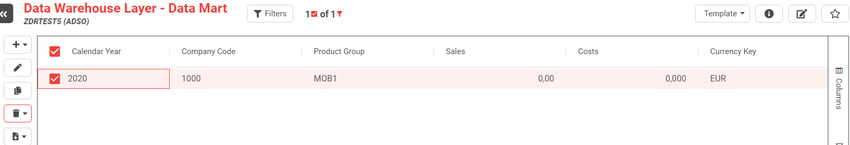
Moreover, a console message is displayed: "For ADSO of type “Data mart” (InfoCube) deletion of record means initialize all keyfigure values." In can see the console messages in the Developer Tools of your Browser.
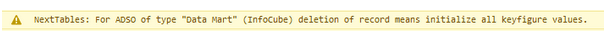
Note: for cube like ADSO you might see an error message like "Infocube <CUBENAME> is aggregated Read request cannot be executed" if you do reporting on the ADSO while someone else is changing data with NextTables on the same DSO.
This behaviour is described in the following SAP note 2724783.
Apparently it seems even if you are disabling the delta cache for the query, you might still get the message. Please contact us for further details if you run into this problem.
Snapshot DSO
Please note, that DSOs with Snapshot Support setting are not supported by NextTables.
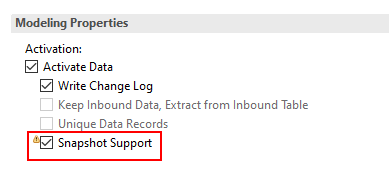
An error message will be displayed if you try to use a Snapshot DSO with NextTables.
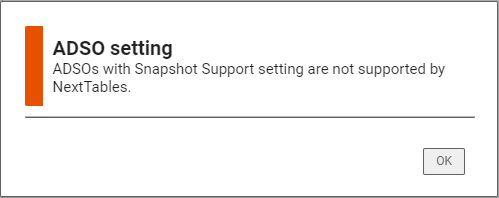
Planning
Planning on InfoCube-like
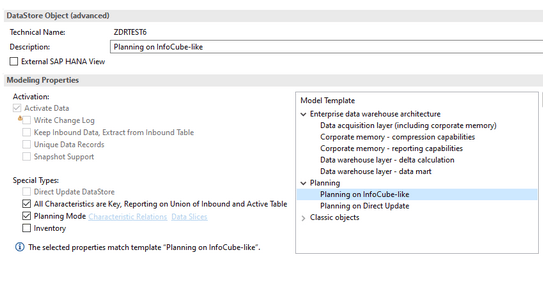
This setting sets all characteristics as key and enables planning mode. Furthermore, it activates reporting on union of inbound and active table. The read request from NextTables will only read the active table though. If you enter values through a planning query in parallel, the requests created are not activated by default.
So for all data being read, the DSO needs to be be activated with every change. Leaving several requests not activated in the inbound queue can result in inconsistent data, as any change with NextTables will result in activation of all other requests in inbound table.
Using this table type, you can create new records and edit existing ones. However, please note, that deletion of records will not physically delete them but set all key figures to zero.
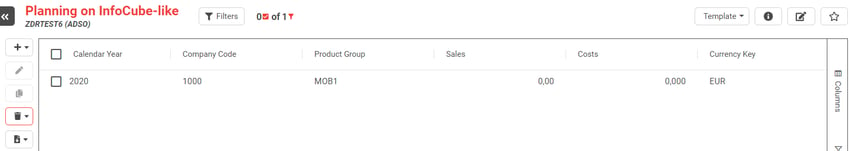
Moreover, a console message is displayed: "For ADSO of type “Data mart” (InfoCube) deletion of record means initialize all keyfigure values." In can see the console messages in the Developer Tools of your Browser.
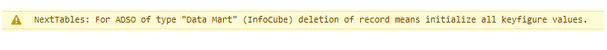
Note: for cube like ADSO you might see an error message like "Infocube <CUBENAME> is aggregated Read request cannot be executed" if you do reporting on the ADSO while someone else is changing data with NextTables on the same DSO.
This behaviour is described in the following SAP note 2724783.
Apparently it seems even if you are disabling the delta cache for the query, you might still get the message. Please contact us for further details if you run into this problem.
Planning on Direct Update
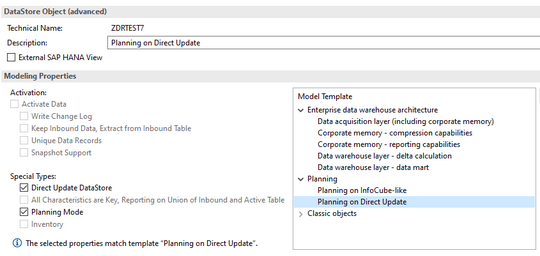
This setting defines the ADSO as Direct Update DataStore and activates the Planning Mode.
You can add new values and edit or delete existing ones.
Classic Objects
Standard DataStore Object
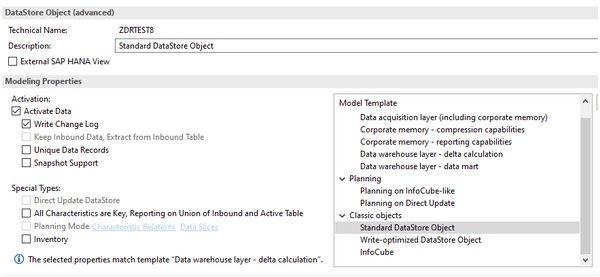
This setting corresponds to the “Data Warehouse Layer - delta calculation” setting.
This is the recommended setting. Using an ADSO with Change Log, you can have a history of changes and are able to easily recover data that has been accidentally deleted.
With this DSO type you can add new values and edit or delete existing ones.
Write-optimized DataStore Object
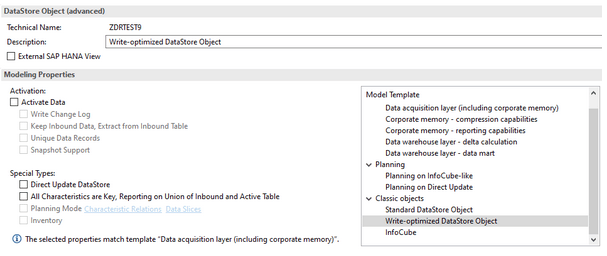 This setting corresponds to the “Data acquisition layer (incl. corporate memory)” setting.
This setting corresponds to the “Data acquisition layer (incl. corporate memory)” setting.
If you use this template in NextTables, only inserting of new records is supported. Deletion and editing are not possible and will be automatically deactivated in NextTables.
Furthermore, an artificial key consisting of the Request Transaction Sequence Number, Data Package and Data Record Number will be generated.
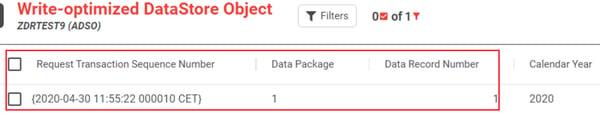
Moreover, a console message is displayed: "This ADSO (write optimized) only has an inbound table without activation. Only Inserting records is supported, deletion and editing is deactivated. " In can see the console messages in the Developer Tools of your Browser.
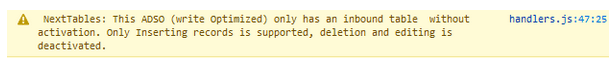
In the Back-End, the Editable property (CH_S_TABLE_INFO-EDITABLE) will be automatically set to 2 (Insertable), because deletion and editing do not work for write optimized DSOs.
Furthermore, a new table property Activation (CH_S_TABLE_INFO-ACTIVATION) is introduced. You can select the following settings:
- 1 - activate at once (default value)
- 2 - no activation
If no entry is maintained, automatic activation takes place.
InfoCube
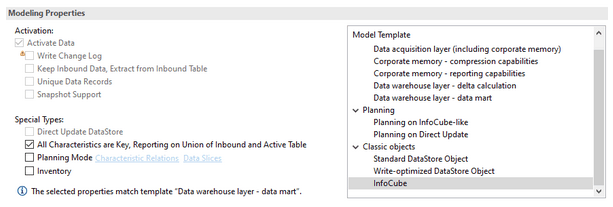
This setting corresponds to the “Data Warehouse Layer - Data Mart” setting.
This setting will set all characteristics as key. And activate reporting on union of inbound and active table. The read request from NextTables will only read the active table though. So for all data being read, the DSO needs to be be activated with every change. Leaving several requests not activated in the inbound queue can result in inconsistent data, as any change with NextTables will result in activation of all other requests in inbound table.
Using this table type, you can create new records and edit existing ones. However, please note, that deletion of records will not physically delete them but set all key figures to zero.
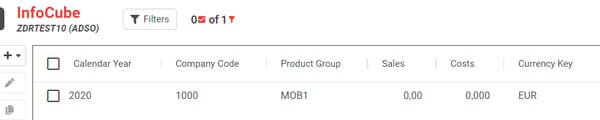
Moreover, a console message is displayed: "For ADSO of type “Data mart” (InfoCube) deletion of record means initialize all keyfigure values." In can see the console messages in the Developer Tools of your Browser.
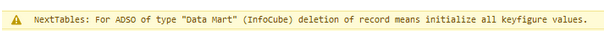
Note: for cube like ADSO you might see an error message like "Infocube <CUBENAME> is aggregated Read request cannot be executed" if you do reporting on the ADSO while someone else is changing data with NextTables on the same DSO.
This behaviour is described in the following SAP note 2724783.
Apparently it seems even if you are disabling the delta cache for the query, you might still get the message. Please contact us for further details if you run into this problem.
Which License is needed for this feature Professional ✔ | Enterprise ✔
/Logo%202023%20final%20dunkelgrau.png?width=221&height=97&name=Logo%202023%20final%20dunkelgrau.png)






















