In this tutorial you will learn how to configure tables in NextTables. First, I will give you a general introduction and then show you how to create new entries and include an aDSO or a table.
Configuration Overview
The configurations can be done with our configuration and menu entry wizards. First we have a look at the configuration wizard, which is accessible via Settings -> configuration or the edit icon in the right corner of every table.
The first step is to search for an existing table or create a new table configuration. Our built-in smart search will deliver only active tables of the correct type.
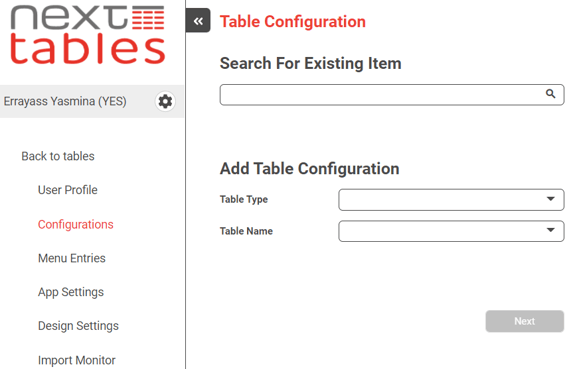
After finding an existing table or creating a new one, the table can be configured. The upper part of the configuration shows the table properties while the lower part contains all columns and their individual configuration.
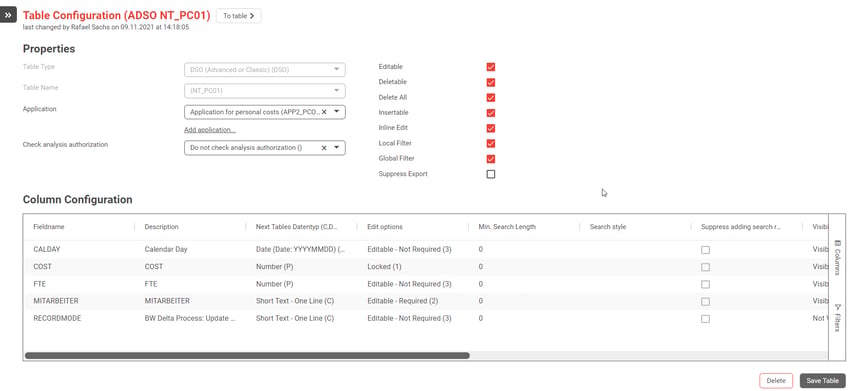 After saving a table configuration a popup appears with new navigation options.
After saving a table configuration a popup appears with new navigation options.
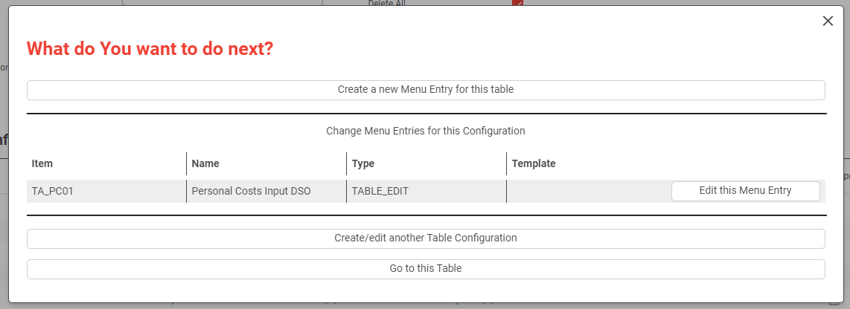
By choosing “Create a new Menu entry for this table” the menu entry wizard will open with some information prefilled.
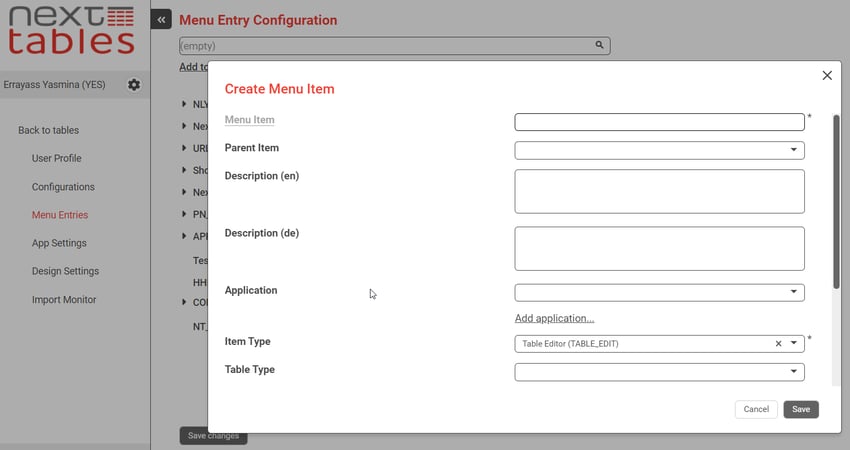
After filling out the missing mandotry information the configuration can be saved and will apear in the menu structure.
It is also possible to access the menu entry wizard via settings -> menu entries and configure the entries directly.
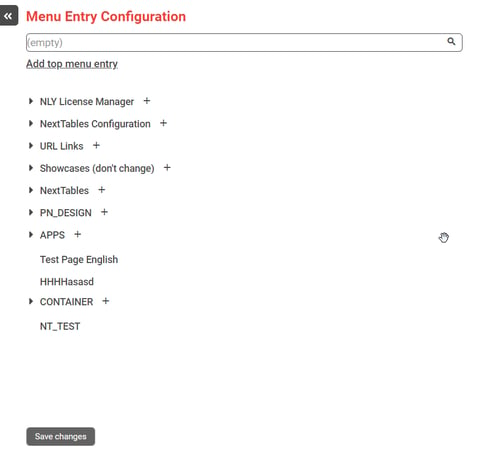
The menu structure can be changed via drag and drop or by maintaining the field parent item within the entries.
Create New Application
A new configration can be created within both wiazrds (menu entries and configuration) via the “add application…” link beneth the application input field.
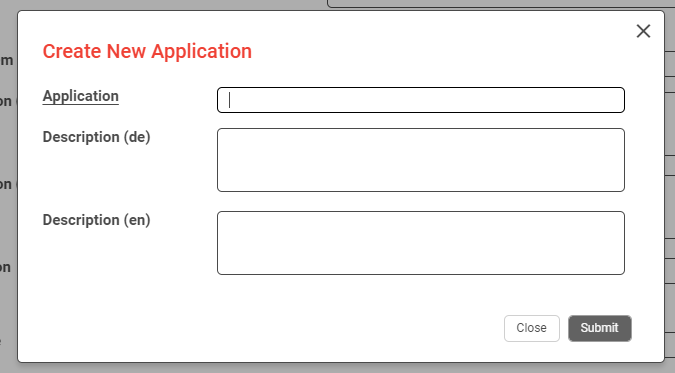
After creating a new application it will be immediately usable in NextTables.
Which License is needed for this feature Professional ✔ | Enterprise ✔
/Logo%202023%20final%20dunkelgrau.png?width=221&height=97&name=Logo%202023%20final%20dunkelgrau.png)






















