In any exit method, DATA, UPDATE or META, you can (and should) implement error handling and show an error message to the user. You can utilize the changing parameter CT_MESSAGES to show messages.
Our Table Maintenance BAdI blog series in overview |
Visual Types
Currently, “modal” and “toast” visual types are available
- /nly/cl_table_rest_v3=>co_visu_type_modal to show a popup with ok button
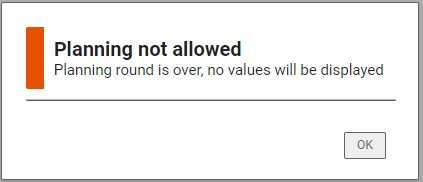
- /nly/cl_table_rest_v3=>co_visu_type_toast to show a dialog without user interaction
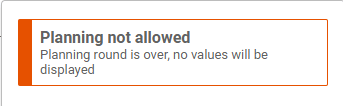
Message Types
Furthermore, you can use the following message types to indicate the severity of the message:
- /nly/cl_table_rest_v3=>co_msg_type_info (no colour)
- /nly/cl_table_rest_v3=>co_msg_type_success (green)
- /nly/cl_table_rest_v3=>co_msg_type_warning (yellow)
- /nly/cl_table_rest_v3=>co_msg_type_error (red)
CT_MESSAGES Explained
The messages are passed using the CT_MESSAGES table. You can find CT_MESSAGES parameters in the table below.
|
Property |
Type |
Description |
Possible Values |
|
TYPE |
CHAR 30 |
Message Type |
warning - Warning error - Error info - Info success - Success |
|
VISU_TYPE |
CHAR 30 |
Visualisation Type |
modal - popup with ok button toast - modal without user interaction |
|
HDR |
STRING |
Message Header |
|
|
MSG |
STRING |
Message |
|
|
ADD_INFO |
STRING |
Additional information |
NextLytics internal use only |
Code example
You can find an example of the code below
DATA:ls_message TYPE /nly/ts_message.
ls_message = VALUE #( hdr = 'Title'
msg = 'Message'
type = /nly/cl_table_rest_v3=>co_msg_type_error
visu_type = /nly/cl_table_rest_v3=>co_visu_type_modal
) .
APPEND ls_message TO ct_messages.You can use this approach to add a message to your DATA exit, as shown below. In this example, no data should be shown in November. Data processing will be skipped using the E_SKIP parameter and an error message will be shown to the user.
IF i_step = 1.
IF sy-datum+4(2) = '11'.
e_skip = 'X'.
ct_messages = VALUE #( BASE ct_messages
( type = /nly/cl_table_rest_v3=>co_msg_type_error
visu_type = /nly/cl_table_rest_v3=>co_visu_type_toast
hdr = 'Planning not allowed'
msg = 'Planning round is over, no values will be displayed'
).
ENDIF.
ENDIF.
Which License is needed for this feature Professional ✘ | Enterprise ✔
/Logo%202023%20final%20dunkelgrau.png?width=221&height=97&name=Logo%202023%20final%20dunkelgrau.png)






















